Mobile Big Data Applications | Driving Innovation in Business and Tech
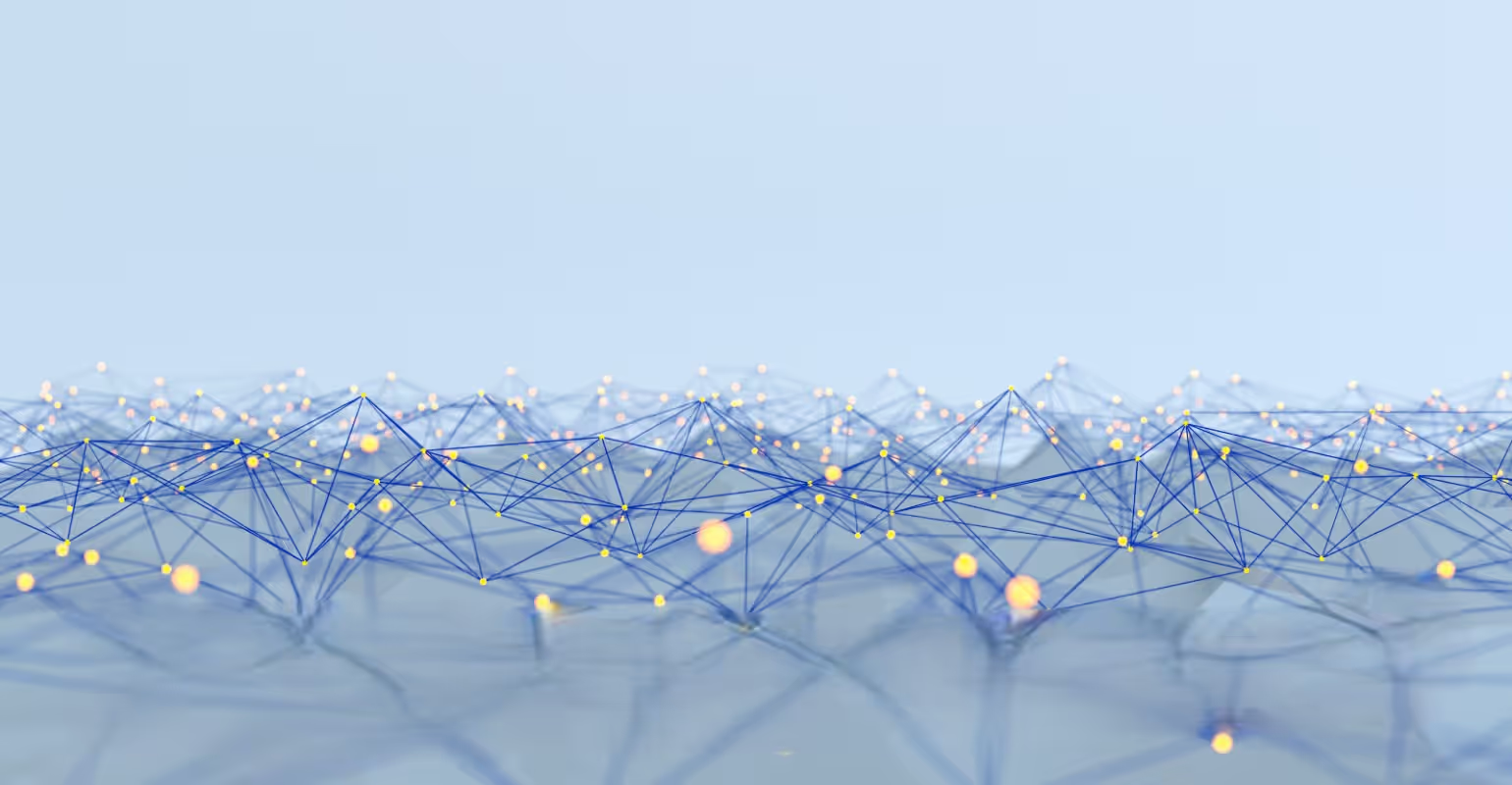
In today’s mobile-first world, businesses generate enormous amounts of data through smartphones, IoT devices, apps, and connected platforms. Harnessing this information is no longer optional—it’s a competitive necessity. Mobile big data applications enable U.S. companies to analyze these vast datasets in real time, uncover actionable insights, and drive innovation. From predictive analytics in retail to smart logistics in manufacturing, these solutions are reshaping how organizations operate and serve their customers.
What are mobile big data applications?
Mobile big data applications are software solutions that collect, process, and analyze massive datasets generated from mobile devices, sensors, and apps to deliver real-time insights for businesses. These applications help U.S. enterprises enhance decision-making, improve customer experiences, optimize operations, and support innovation across industries like healthcare, retail, logistics, and finance.
Mobile analytics tagging often fails in fast-paced apps because of dropped events, race conditions, and complex user flows that overwhelm traditional client-side data collection.
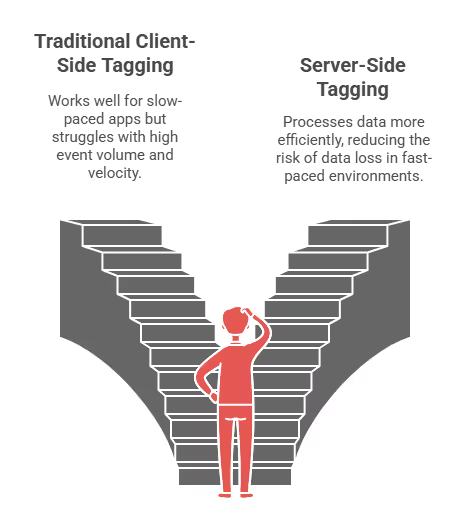
Table of Contents
- The Deep-Rooted Problem: Why Mobile Analytics Tagging Fails
- The Solution: A Strategic Shift to Server-Side Tagging
- Future Trends for Sustainable Analytics
- People Also Ask
- Comparison: Traditional vs. Modern Analytics Architectures
Understanding the "Fast-Paced" Problem in Mobile Analytics
When we talk about fast-paced apps, we’re not just referring to the speed of the code. We’re talking about the speed of user interaction. Think of a trading app where a user executes multiple trades in a few seconds, a live sports app with a flurry of real-time updates, or a social media feed where a user scrolls through dozens of items in a single session. In these environments, the volume and velocity of user events are exceptionally high.
The challenge is that traditional mobile analytics tagging, often referred to as client-side tagging, relies on a series of steps that must happen in a specific order:
- A user performs an action (e.g., a button tap).
- The app’s code generates an event object with relevant data (e.g., event name, properties).
- The analytics SDK processes this event.
- The SDK sends the data packet to the analytics server.
In a slow-paced app, this process works fine. But in a fast-paced environment, this sequence breaks down, leading to a host of problems that skew your data.
The Technical Reasons Why Client-Side Tagging Is Flawed
For product and engineering teams working on mobile apps, especially in U.S. markets, it's important to understand not just that client-side tagging breaks, but why it breaks.
Client-side tagging puts the burden of data collection on the user’s device. That might seem efficient at first, but in practice, it introduces serious risks. The system is vulnerable to dropped events, poor device performance, unreliable networks, and limits within third-party SDKs. These problems hurt the accuracy of your analytics and make it harder to understand real user behavior.
Here’s a breakdown of the most common technical issues, and how they affect both your team and your users.
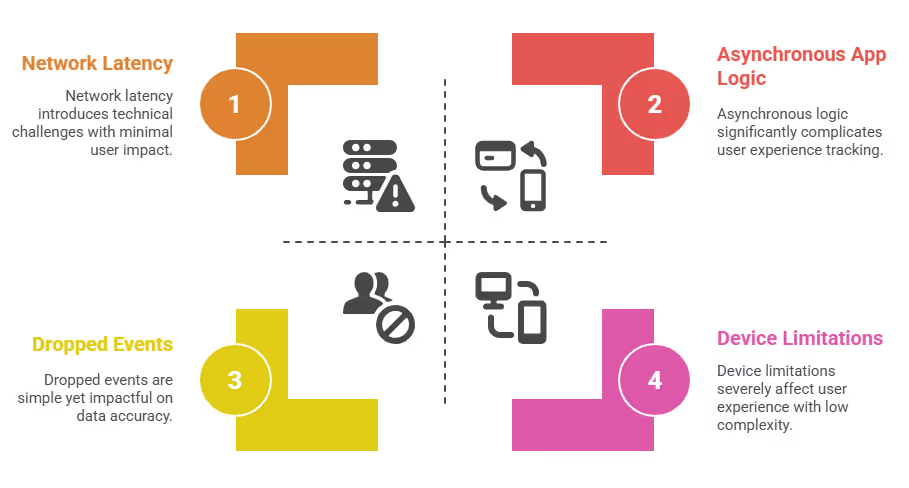
1. Dropped Events and Race Conditions
A dropped event is exactly what it sounds like: a user action that never gets recorded. This happens a lot in fast-moving apps, especially when users interact quickly, tapping, swiping, or navigating before the analytics SDK has time to log the event.
This leads to race conditions, where different parts of the app compete to run at the same time. The main thread might be handling user input, while the analytics SDK is trying to fire an event. If the SDK loses that race, the event is gone.
In real terms, this creates gaps in your data. Conversion funnels look broken. Session data looks incomplete. Teams make decisions based on flawed information.
One mobile banking app saw this firsthand. Their data showed users dropping off during the verification step, when in reality, many had completed it, but the events weren’t recorded in time. The team almost redesigned the wrong part of the flow based on incorrect insights.
When you rely on client-side tagging, dropped events aren’t just technical issues. They lead to bad decisions that affect product direction and user experience.
2. Network Latency and Device Limitations
Client-side tagging assumes the device can always send data reliably. That assumption doesn’t hold up in the real world.
A user on a new iPhone with strong Wi-Fi in New York City has no problem. But a user on an older Android phone in rural Texas, using spotty mobile data, is much more likely to lose events. The SDK might try to queue those events, but most libraries have memory limits. Once those limits are reached, data gets discarded to avoid crashes.
That’s not just a delay. It’s permanent data loss. And it skews your results.
If you serve a diverse customer base across regions, income levels, or device types, this creates a serious bias. Your analytics platform will over-represent users with better devices and connections—and undercount everyone else. That means you're not seeing how large parts of your audience actually behave.
3. Asynchronous App Logic and SDK Behavior
Modern mobile apps are built to be fast. They rely on asynchronous logic, code that runs in the background, out of order, and across different parts of the app. This improves speed and performance for users. But it makes analytics harder to manage.
Client-side SDKs often can’t guarantee event order. You might see “checkout complete” before “item added to cart.” Or “session end” before “first interaction.” In fast-paced environments, this creates confusing, unreliable data.
Most SDKs also batch events and only send them at set intervals, or when the app is active. If the user quits the app before the data is sent, those events may never arrive. In some frameworks, events triggered in the background (like during a push notification) won’t send at all.
These gaps add up. You lose visibility into the full user journey. Real-time dashboards lag. Critical paths, like onboarding, checkout, or feature engagement, become harder to track with confidence.
A Strategic Shift: From Client-Side to Server-Side Tagging
The solution to these fundamental problems lies in a paradigm shift: moving the responsibility of data collection from the user’s device to a secure, controlled server environment. This is known as server-side tagging.
What is Server-Side Tagging?
With server-side tagging, the mobile app doesn't send data directly to multiple third-party analytics vendors (like Google Analytics, Mixpanel, or Amplitude). Instead, it sends a single, clean data stream to a server-side container, a private, cloud-based endpoint. From there, the container processes, validates, and forwards the data to the various analytics platforms.
This approach offers a host of benefits that directly address the failings of client-side tagging.
Advantages of Server-Side Tagging for Robust Mobile Analytics
Server-side tagging is becoming essential for mobile analytics, especially as apps scale and privacy rules tighten. Unlike traditional client-side tracking, which depends on the user's device to handle data collection and distribution, server-side tagging shifts that responsibility to your own servers.
This change brings major benefits for data quality, app performance, privacy, and long-term flexibility.

1. Eliminating Dropped Events
One of the biggest problems in mobile analytics is dropped events. These happen when the app fails to send data due to poor internet, low device resources, or vendor endpoint failures.
With server-side tagging:
- The app sends one clean payload to your server.
- The server handles splitting and sending it to multiple tools (Google Analytics, Mixpanel, etc.).
- Events are buffered and queued if traffic spikes, preventing loss.
This setup drastically improves data reliability. You don’t lose critical event data from users in low-connectivity areas or on older devices, a common issue in global rollouts.
A fintech app saw a 25% increase in event delivery accuracy after moving to server-side tagging, especially in areas with poor mobile signal.
2. Improved App Performance
Analytics libraries running on the device consume CPU, RAM, and battery. The more tools you integrate, the more your app slows down, especially during startup or screen transitions.
Server-side tagging helps by:
- Offloading all data logic to your backend.
- Sending a single, lightweight request per session or action.
- Avoiding SDK bloat from multiple vendors.
This makes your app feel faster and smoother. In a competitive market like the U.S., performance directly impacts retention and App Store ratings.
Removing heavy analytics SDKs shaved 1.2s off cold starts for one health-tracking app using React Native.
3. Enhanced Data Accuracy and Consistency
Client-side tracking can easily get out of sync. One vendor might get different data than another due to timing issues or SDK bugs.
With server-side tagging:
- You define the event structure once.
- All downstream platforms receive the same normalized data.
- You can enrich data server-side (e.g., attach user attributes, device metadata).
This consistency matters for teams doing cross-platform or cross-channel analysis. You can trust the data across iOS, Android, and web without debugging mismatches.
A SaaS product team aligned marketing and product analytics by using a shared data model sent from their server.
4. Simplified Compliance and Privacy Controls
Tracking user data is now risky. With regulations like GDPR, CCPA, and Colorado’s Privacy Act, you must know exactly what you're collecting, and why.
Server-side tagging lets you:
- Inspect and clean data before it reaches any third party.
- Remove personal identifiers like email or IP address.
- Apply logic based on user region or consent status.
You maintain full control of outbound data, which makes audits easier and helps avoid penalties.
Client-side SDKs often send data directly to vendors—without letting you inspect it first.
5. Future-Proofing Your Analytics Stack
Mobile apps change fast, but hardcoded tracking setups slow you down. Every SDK update or event change requires developer time and app store approval.
With server-side tagging:
- You manage analytics logic from your backend or tag manager (like GTM Server-Side).
- You can switch vendors or add new ones without touching the app code.
- This decouples your marketing and engineering workflows.
This is especially valuable for startups and growth teams that need to move fast, test new tools, and respond to user behavior changes without release delays.
Many YC-backed startups now start with server-side tagging by default to keep agility high as they scale.
How to Implement a Server-Side Tagging Strategy
Implementing server-side tagging is not a quick fix, it’s a foundational change. But for U.S. companies focused on long-term data quality, user trust, and performance, it’s a shift worth making.
Server-side tagging gives you greater control over how data is collected, processed, and shared. It also reduces the risk of dropped events, minimizes SDK-related performance issues, and provides more flexibility in how you manage vendor integrations.
This guide walks through a practical three-phase roadmap to help your team plan, implement, and launch server-side tagging successfully.
Phase 1: Discovery and Planning
Audit Your Existing Analytics Setup
Before making any changes, you need to understand what your current system is doing.
This includes:
- A full list of tracked events across mobile, web, and other platforms
- All vendors or destinations receiving data (Google Analytics 4, Amplitude, Mixpanel, data warehouses, CRMs, etc.)
- The business questions your teams rely on this data to answer
This step often reveals inconsistencies, different naming conventions, unused events, or redundant tracking. It’s also where you uncover gaps.
Define Your Ideal Data Layer
Decide what data actually matters. You want a clean, consistent layer that works across platforms. Define:
- Key event names and what they represent
- Core user properties (user ID, session ID, device type, etc.)
- Required parameters for each event (e.g., product ID, price, screen name)
These definitions should be standardized across your tools and platforms. This becomes your shared source of truth.
Choose the Right Server-Side Platform
Some companies build custom server-side tracking pipelines, but for most, it's better to start with an established platform.
Google Tag Manager Server-Side (GTM SS) is one of the most popular options. It’s flexible, scalable, and integrates with most major analytics tools. It also provides built-in debugging, support for HTTP requests, and native support for Google Analytics and other vendors.
Other options include:
- RudderStack (for teams already using it as a CDP)
- Segment Protocols (for teams needing advanced governance)
- Custom solutions using cloud functions or AWS Lambda (for specific compliance needs)
Phase 2: Technical Implementation
Set Up the Server Container
If you’re using GTM Server-Side, this means:
- Creating a new server container within GTM
- Deploying the container to a cloud provider like Google Cloud Platform (App Engine or Cloud Run)
- Setting up a custom domain for your server endpoint, such as
analytics.yourcompany.com
This server becomes the central point where all incoming analytics data is processed before being forwarded.
Update Your Mobile App (or Frontend)
Your app will need to send events directly to the server endpoint, instead of to third-party vendors.
This requires:
- Updating the existing analytics SDKs or replacing them with direct HTTP requests
- Ensuring each request contains the required parameters for the events you’ve defined
- Validating that user IDs, session info, and consent flags are passed correctly
This change may involve collaboration between product engineering, data teams, and QA to ensure data integrity and app stability.
Configure Tags and Vendors in the Server
Inside your server container, you’ll set up tags to process incoming data and forward it to final destinations. Each tag represents a tool or system receiving data.
At this stage, you can:
- Filter out unnecessary events
- Enrich events with server-side attributes (e.g., user tier, geographic data)
- Anonymize or redact sensitive fields for privacy compliance
- Modify the event structure to meet each vendor’s requirements
This processing happens securely, away from the user’s device, which improves both privacy and reliability.
Phase 3: Validation and Launch
Testing and Debugging
Use server-side debugging tools to inspect incoming requests and outgoing payloads.
Ensure:
- The event names and parameters match your new data definitions
- Data is being routed correctly to each platform
- There are no missing or duplicated events
Test under different conditions: new user, returning user, offline mode, low-bandwidth devices, etc. Edge cases matter in mobile environments.
Gradual Rollout
Avoid switching 100% of your traffic at once.
Instead:
- Run both client-side and server-side setups in parallel
- Compare the data in a staging environment
- Use A/B testing or rollout the new system to a small percentage of users
- Monitor the differences and resolve inconsistencies
This gives you time to catch gaps or errors before they reach production scale.
Documentation and Internal Training
The long-term success of your tagging strategy depends on how well it’s documented. Create living documentation that includes:
- Your event schema and definitions
- Server endpoint setup and configurations
- Tag mapping for each vendor
- Key data governance rules (PII redaction, consent logic, etc.)
This documentation should be accessible to data, engineering, and marketing teams. It’s especially important as your team grows or roles shift.
Server-side tagging is a technical upgrade, but it’s also a strategic decision. It puts your company in control of its data, reduces reliance on third-party SDKs, and helps ensure users are represented fairly and consistently in your analytics.
The shift takes time. It requires buy-in from product and engineering, attention to detail, and a clear rollout plan. But the payoff is lasting: better data quality, stronger privacy compliance, and faster decision-making based on facts, not assumptions.
If you're investing in data infrastructure for the next phase of growth, server-side tagging isn't just a technical improvement. It's a competitive advantage.
Case Study: A Fintech App's Analytics Overhaul
A San Francisco-based fintech company with a high-frequency trading app came to us with a perplexing problem. Their marketing and product teams were making decisions based on data that simply didn't match user behavior. They were seeing high user engagement but low conversion rates in their reports, despite a steady increase in transactions.
Our audit revealed that their client-side tagging was dropping nearly 30% of key events during peak trading hours. The app was performing fine from a user experience standpoint, but the analytics SDK was unable to keep up with the rapid-fire user interactions and market data updates.
By implementing a server-side tagging solution with GTM SS, we were able to:
- Capture 100% of events: No more dropped events during peak hours. The server container handled the load with ease.
- Reduce data latency: We went from a 5-minute data lag to near real-time insights, allowing product managers to monitor user funnels as they happened.
- Uncover the real conversion bottleneck: With accurate data, the team discovered a subtle UX issue in their checkout flow that was causing a high drop-off rate, a problem that was completely masked by the previous flawed data.
The result? A 15% increase in their in-app transaction conversion rate within three months and a newfound trust in their data. This case highlights how a technical problem with mobile analytics tagging can have a direct, tangible impact on a company’s bottom line.
Future Trends for Sustainable Analytics
For U.S. companies looking to scale responsibly, the goal isn’t just to fix broken analytics pipelines. It’s to build systems that can adapt, systems that are accurate, flexible, and built with long-term value in mind.
Sustainable analytics is about more than technology. It’s about putting the right foundation in place so teams can trust the data, respond quickly to change, and prioritize the needs of real people using the product.
Below are three trends shaping that future, with real-world impact already visible in mobile and cross-platform environments.
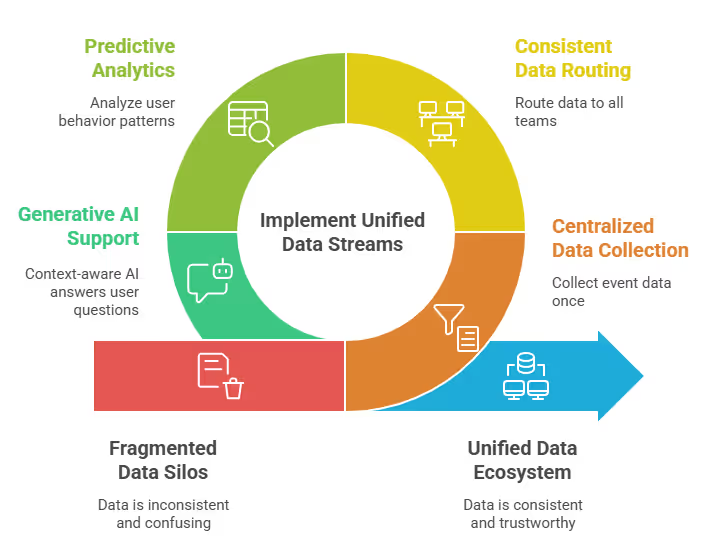
Unified Data Streams Across Teams
In many companies today, data is fragmented. Marketing has one set of numbers, product has another, and support sees a completely different view of the user journey. This disconnect creates confusion, misaligned decisions, and a lot of wasted effort.
The shift is now toward unified data streams, a single flow of clean, structured data that feeds every tool and team. Solutions like Segment and RudderStack make this possible. They collect event data once and route it to analytics platforms, CRMs, CDPs, or even internal tools without duplication or inconsistency.
This approach gives every team the same baseline:
- Product teams see what users are actually doing.
- Marketing sees how users respond to campaigns.
- Support teams understand what happened before a ticket was submitted.
It also simplifies compliance and privacy controls. You no longer have to track down 12 tools to change one data rule. You control everything from the source.
Predictive Analytics and Machine Learning Models
Once the data is clean and consistent, companies can move beyond dashboards into prediction and automation. Predictive analytics becomes possible when you stop cleaning up bad data and start working with a system built to scale.
Machine learning models can analyze user behavior to:
- Predict churn before it happens.
- Identify power users likely to convert.
- Surface patterns in onboarding success or drop-off.
One retail client applied this in practice. After switching to a server-side tagging setup, their clean event stream fed a churn prediction model. Within three months, they were able to identify at-risk users with roughly 75% accuracy. Their marketing team launched targeted retention campaigns that outperformed generic outreach by over 40%.
This kind of model isn’t just a technical win. It directly impacts customer retention, marketing spend, and long-term revenue, all because the data was trustworthy from the start.
Generative AI for Contextual Support
AI-powered chatbots are no longer new. But most still rely on static FAQ data or canned responses. The next generation, powered by generative AI, is context-aware. These systems are trained on real usage data, product behavior, and customer interactions.
When paired with a unified and well-tagged data stream, generative AI assistants can:
- Answer user questions with context ("What’s my trading limit?" or "Why was my payment declined?")
- Offer in-product guidance based on behavior ("You’ve tried to verify your account three times; here’s a fix.")
- Reduce support tickets by giving users relevant answers in real time
This isn’t just about convenience. It improves trust. When users feel seen and understood by support, especially in sensitive areas like finance, health, or enterprise tools, they stay longer and engage more.
Companies that integrate AI into their data strategy now will have a major advantage: faster support, better personalization, and stronger user relationships.
Looking Forward
Sustainable analytics means putting people first, users, teams, and customers. It’s not just a question of tools or trends. It’s about building systems that hold up under pressure, scale with growth, and give teams the clarity to act with confidence.
Server-side tagging, unified data pipelines, predictive modeling, and AI-assisted support aren’t buzzwords. They’re parts of a smarter, more sustainable way to run digital products, especially in a market where trust, speed, and accuracy are non-negotiable.
If you're planning your data strategy for the next 12–18 months, start with the basics: clean event collection, flexible routing, and clear ownership. Everything else, AI, prediction, personalization, builds on that foundation.

