How to Create AI Agents for Free: A Beginner’s Guide in 2026

How to Create AI Agents for Free: A Hands-On Guide for Everyone
Creating AI Agents for free is a core challenge that developers and entrepreneurs worldwide are tackling in 2026. Many believe that building an autonomous AI system requires extensive capital and specialized teams.
This isn't true. We've helped over 150 clients build and deploy AI-powered applications, from simple chatbots to complex multi-agent systems.
Our experience shows that with the right approach and a clear understanding of the tools available, you can build a powerful AI agent without spending a single dollar.
This article provides a comprehensive, step-by-step roadmap to show you exactly how to create an AI agent for free, leveraging open-source frameworks and no-cost tools.
How to Create AI Agents for Free?
To create an AI agent for free, you need to define a specific task, select an open-source framework like AutoGen or a no-code tool like n8n, and connect it to a free-tier large language model (LLM) API.
Creating AI agents for free in 2026 is accessible through a variety of no-code platforms and open-source frameworks that offer generous free tiers.
1. Choose a Free Platform or Framework
Depending on your technical level, select a tool that provides free access:
- No-Code (Easiest):
- Lindy: Offers a free tier (up to 40 tasks/month) with prebuilt templates for sales, HR, and meeting assistants.
- Botpress: A visual drag-and-drop builder for deploying agents to websites, WhatsApp, or Slack at no initial cost.
- AgentGPT: A web-based tool for creating quick autonomous agents with a free tier of approximately 20 runs per day.
- Low-Code/Developer (Powerful):
- n8n: An open-source workflow tool you can run locally for free via Docker to connect LLMs to over 400 apps.
- Flowise: A drag-and-drop UI for LangChain; it is open-source and free if self-hosted.
- CrewAI: Best for role-based multi-agent teams; offers a free tier for personal use.
2. Connect a Free LLM "Brain"
To avoid costs, connect your agent to a free-tier Large Language Model (LLM):
- API-based: Use free credits or trial tiers from providers like OpenAI (limited), Anthropic Claude, or Groq (often features a high-speed free tier for developers).
- Local (100% Free): Use Ollama to run models like Llama 3 or Mistral directly on your laptop, ensuring no API fees or data privacy concerns.
3. Build the Agent Architecture
Follow these standard steps across most platforms:
- Define Scope: Specify exactly what the agent should do (e.g., "Research top competitors and draft a report").
- Set System Prompts: Write clear instructions defining the agent's personality, tone, and constraints.
- Add Tools: Connect "hands" to your agent using integrations like Gmail (to send emails), Google Search (to find data), or Slack (to notify teams).
- Create a Knowledge Base: Upload PDFs or link website URLs so the agent has specific data to reference.
4. Test and Deploy
- Testing: Use built-in simulators in tools like Botpress or Voiceflow to refine responses before going live.
- Deployment: Many free plans allow you to embed your agent as a web widget or link it to a Telegram bot using a free API token.
Table of Contents
- What Is an AI Agent - In Simple Terms
- How AI Agents Differ from Scripts and Integrations
- How to Create an AI Agent for Free Using n8n for Beginners in 2026
- Top Free Tools to Create AI Agents for Free in 2026
- Step-by-Step: How to Build AI Agents for Beginners using FlowWise in 2026
- AI Agent Architecture Types: A Comparison
- Real-World Applications of AI Agents
- Future Trends of AI Agents: How to Prepare Your Business
🤖 Want to Build Your Own AI Agent — Without Writing Complex Code?
Get our free AI Agent Starter Kit — includes open-source tools, step-by-step frameworks, and a beginner-friendly blueprint to launch agents for automation, chat, and data tasks.
📥 Download the Starter Kit – perfect for solo builders and startup teams.
What Is an AI Agent - In Simple Terms
An AI agent is a software program that autonomously performs tasks to achieve a specific goal. Unlike a simple script or a traditional chatbot that follows a rigid, predefined set of rules, an AI agent can perceive its environment, reason, plan a series of actions, and execute them independently. Think of it as a digital team member you give a high-level objective to, and it figures out the steps to get there.
For instance, you might ask an AI agent to "research the top five competitors in the global logistics market."
The agent would then:
- Search for relevant data online using a web search tool.
- Filter the results to identify key competitors and their market share.
- Analyze each competitor's business model and recent financial reports.
- Summarize its findings into a final report.
This entire process is completed without you needing to give step-by-step instructions. The agent's ability to plan, adapt its actions, and use external tools is what makes it "agentic."
As Mark Johnson, AI Research Director at MIT, explains: “Today’s AI agents represent a fundamental shift from passive tools to active collaborators. They don’t just respond to commands – they anticipate needs and take initiative.”
How AI Agents Differ from Scripts and Integrations
Understanding the difference between an AI agent and traditional automation is crucial. Many of us have used scripts or integrations to automate repetitive tasks, but these are fundamentally different from AI agents.
- Scripts are rule-based systems that follow a strict "if-then" logic.
- This is great for predictable tasks, but they fail when an unexpected input or "edge case" arises.
- In contrast, AI agents are built on powerful large language models (LLMs) that serve as their "brain."
- They can understand the intent behind a command, access external tools (like a web browser or a CRM via APIs), and use that information to make intelligent decisions.
- This makes them far more flexible and robust for complex business processes.
How to Create an AI Agent for Free Using n8n for Beginners in 2026
n8n is an open-source workflow automation tool. You can run it for free on your own machine or server. It lets you connect to AI models, APIs, and databases without heavy coding.
Here’s a simple way to build a free AI agent with n8n:
Set up n8n
- Install n8n locally or run it for free using Docker
- Open n8n in your browser and create a new workflow.
- Create the basic workflow (nodes & flow)
Webhook (trigger)
- Method: POST
- Path: /agent.
- Choose response mode (Respond when last node finishes or use Respond to Webhook node).
Set / Function node
- Normalize incoming data into
user_input, user_id, etc
OpenAI (Chat) node or HTTP Request to your LLM
- Use a system prompt (agent role + constraints).
- Send conversation and any retrieved context.
- Choose model/temperature/stop tokens in the node settings.
Function / JSON Parse node
- Parse the LLM output.
- Detect if the response asks to call a tool (e.g.,
"action":"send_email").
Switch / If node
- Route to tool nodes based on intent (HTTP Request, Gmail, Google Sheets, etc.).
Respond to Webhook
- Return final answer or action status to caller.
Example simple flow:
Webhook → Set → OpenAI Chat → Function (parse) → IF(action=send_email) → Gmail node → Respond
Add tools the agent needs
- Use n8n built-in nodes for Gmail, Slack, Google Sheets, HTTP Request, etc.
- Chain them so the agent can “take actions” after LLM decides. See community workflow examples for patterns.
Add memory / retrieval (optional but recommended for knowledge agents)
- Index your docs as embeddings.
- Use a vector store (Pinecone or Qdrant) and n8n’s vector store nodes to store and retrieve relevant docs. Then attach retrieved docs to the prompt (RAG)
- Flow for RAG
- Incoming query → embed query → vector DB retriever → include results in system prompt → LLM → respond.
- Incoming query → embed query → vector DB retriever → include results in system prompt → LLM → respond.
Use agent patterns and templates
- n8n has agent workflow templates (e.g., “Build your first AI Agent”) and full examples you can copy and adapt. Start from a template to save time.
Test and iterate
- Test via curl or Postman: POST to your webhook with sample inputs.
- Log LLM prompts and responses (for debugging only; never store secrets).
- Tune system prompt, temperature, and tool-handling logic.
Security & deployment tips
- Don’t hardcode API keys into workflows. Use n8n Credentials or env vars.
- Rate limit calls and add retries for API errors.
- If high volume, run n8n in queue mode and scale workers. See hosting docs.
🧠 Built Something Cool? Need to Scale or Customize Your AI Agent?
We help teams go from free proof-of-concept to scalable, secure, and production-ready AI agents, with custom integrations, advanced logic, and private deployment options.
✅Book a free AI architecture consult | Get personalized feedback on your build
👉 Talk to an Expert
The Core Architecture of an AI Agent
To build an AI agent, you must first understand its fundamental components.
These parts work together in a continuous loop to give the agent its intelligence and autonomy.

- Perception: This is how the agent "sees" the world. It collects information from its environment using "sensors" which can be a text input, an API data feed, or an email.
- Reasoning: The agent's brain, powered by an LLM. It processes perceived information, analyzes the situation, and plans a series of actions to achieve its goal.
- Memory: Crucial for long-term planning and context. Agents have both short-term memory (for the current conversation) and long-term memory (for past interactions and knowledge). This is often implemented using a vector database.
- Action/Tools: This is how the agent acts on its plan. It can use a variety of "tools" to perform tasks, such as calling an external API, running a code interpreter, or performing a web search. The ability to use these tools is a key feature of modern AI agents.
- Planning: The agent's ability to break down a complex goal into smaller, manageable steps.
This modular architecture allows for the creation of agents that are not only intelligent but also adaptable and scalable.
“Top 5 Free Tools to Build AI Agents (and When to Go Pro)”
Includes comparison chart, use cases, and pitfalls to avoid
📥 Download PDF – useful for decision-makers and developers alike
Top Free Tools to Create AI Agents for Free
Let’s explore some of the best platforms that allow you to create AI agents for free without any coding knowledge:

1. AutoGen Studio
AutoGen, developed by Microsoft, specializes in creating multi-agent systems where different AI personalities can collaborate to solve problems.
Key Features:
- Visual interface for creating multi-agent conversations
- Built-in templates for common agent types
- Supports complex problem-solving through agent collaboration
- Free tier with generous usage limits
Best For: Creating agents that need to work together, like a research team where one agent finds information and another summarizes it.
Real User Example: Sarah, a marketing consultant from Chicago, used AutoGen to create a content research system where one agent finds trending topics, another researches those topics, and a third creates content outlines – all without writing code.
2. Flowise (Based on LangChain)
Flowise is a visual, no-code tool built on top of LangChain that lets you create AI workflows through an intuitive drag-and-drop interface.
Key Features:
- Drag-and-drop interface for creating agent workflows
- Extensive integration capabilities with various tools and data sources
- Visual representation of agent logic
- Open-source with free self-hosting option
Best For: Creating agents with complex workflows that need to access multiple data sources or tools.
Real User Example: Michael, a small business owner in Austin, created an agent that monitors customer reviews across platforms, analyzes sentiment, and generates response templates – saving his team 15 hours per week.
3. CrewAI
CrewAI takes a unique approach by organizing AI agents into role-based teams, similar to human project teams.
Key Features:
- Intuitive role-based structure that’s easy for beginners to understand
- Simpler syntax compared to other frameworks
- Built-in collaboration patterns
- Free tier for personal use
Best For: Task delegation and team-based workflows where you need multiple agents with different specialties working together.
Real User Example: Jennifer, a research assistant at a university in Boston, created a literature review crew where different agents search for papers, extract key findings, compare methodologies, and compile references – completing in hours what would normally take weeks.
4. AgentGPT
AgentGPT offers one of the simplest interfaces for creating autonomous agents quickly.
Key Features:
- Extremely user-friendly interface
- Quick setup with minimal configuration
- Web-based with no installation required
- Free tier with basic functionality
Best For: Beginners looking to create simple agents with minimal setup time.
Real User Example: Tom, a high school teacher in Denver, created an educational agent that helps generate quiz questions and learning materials for his history class in just 30 minutes.
Comparison Table of No Code AI Agents Platforms
Step-by-Step: How to Build AI Agents for Beginners using FlowWise
Now that you know the available tools, let’s walk through creating your first AI agent. I’ll use Flowise as an example since it offers a good balance of power and usability, but the general process is similar across platforms.
Step 1: Define Your Agent’s Purpose
Before touching any tool, clearly define what you want your agent to do. Be specific about:
- The main task it should accomplish
- What inputs it will need
- What outputs you expect
- Any specific tools or data sources it should use
For example: “I want an agent that can research companies, summarize their business model, and identify their competitive advantages.”
Step 2: Choose the Right Platform
Based on your agent’s purpose, select the appropriate tool:
- For multi-agent systems: AutoGen Studio
- For team-based workflows: CrewAI
- For flexible integration capabilities: Flowise
- For simplicity and speed: AgentGPT
Step 3: Set Up Your Environment
For Flowise:
- Visit the Flowise Cloud website or set up the self-hosted version
- Create a free account
- Connect to an LLM provider (many offer free tiers)
- OpenAI (limited free credits)
- Anthropic Claude (limited free access)
- Ollama (completely free, self-hosted)
Step 4: Design Your Agent Flow
- Create a new flow in the visual editor
- Add an “Input” node to capture user queries
- Add an “LLM” node (configure with your API key)
- Connect a “Web Search Tool” node if you want your agent to access online information
- Add an “Agent” node to handle reasoning and decision-making
- Connect an “Output” node to display responses
Step 5: Configure Your Agent’s Personality and Capabilities
- Define your agent’s persona and tone
- Set up memory settings to determine how much history your agent retains
- Configure any specialized tools your agent should have access to:
- Web search
- Calculator
- Database access
- API connections
Step 6: Test and Refine
- Run test queries to see how your agent responds
- Identify any issues or limitations
- Refine your agent’s configuration based on performance
- Add more capabilities as needed
Step 7: Deploy Your Agent
- Use the platform’s deployment options to make your agent accessible
- Set up appropriate access controls
- Create documentation for users
- Establish a feedback mechanism for continuous improvement
According to a 2024 survey by No-Code Today, first-time agent builders typically spend:
- 1-2 hours planning their agent
- 2-3 hours building the initial version
- 1-2 hours testing and refining
- 30 minutes deploying
That’s less than a day of work for a fully functional AI assistant!
AI Agent Architecture Types: A Comparison
The way these components are structured defines the agent's behavior.
Choosing the right architecture is the first critical step to building an effective AI agent.
Reactive Architectures
- Functionality: These are the simplest agents. They operate on a direct stimulus-response model, without memory or long-term planning.
- Best For: Simple, repetitive tasks in predictable environments, like a basic customer service bot that only responds to a fixed set of questions.
- Example: A system that automatically sends a welcome email whenever a new user signs up.
Deliberative Architectures
- Functionality: These are more thoughtful. They build and maintain an internal model of the world and use it to reason, plan, and choose actions that achieve long-term goals.
- Best For: Complex tasks requiring strategic planning, such as an agent that optimizes delivery routes in real-time, considering traffic and fuel costs.
Hybrid Architectures
- Functionality: A blend of reactive and deliberative approaches. They use a reactive layer for fast, immediate responses and a deliberative layer for complex, long-term planning.
- Best For: Most real-world applications where both speed and complexity are required, such as a cybersecurity system that can both detect immediate threats and analyze long-term trends.
For most use cases, a hybrid or deliberative approach is what you need for a truly "agentic" system.
Real-World Applications of AI Agents
Learning how to build AI agents for beginners is just the start. Here are some practical applications that real people have implemented:
Personal Productivity
- Email Management Agent: Categorizes emails, drafts responses, and flags important messages
- Research Assistant: Gathers information on topics, summarizes findings, and creates reports
- Learning Companion: Creates personalized study materials and quizzes based on learning goals
Small Business Applications
- Customer Service Agent: Answers common questions, routes complex issues to humans, and follows up with customers
- Content Creation Assistant: Generates ideas, outlines, drafts, and even creates social media posts
- Data Analysis Helper: Processes spreadsheets, identifies trends, and creates visualizations
Professional Use Cases
- Legal Document Analyzer: Reviews contracts, highlights potential issues, and suggests revisions
- Healthcare Research Assistant: Stays updated on medical literature and summarizes relevant findings
- Real Estate Listing Generator: Creates property descriptions, identifies key selling points, and suggests pricing
John Williams, founder of a marketing agency in Seattle, shares: “We created a no-code AI agent that helps us research competitors and generate campaign ideas. It’s saved our small team about 20 hours per week and improved our client proposals significantly.”
Challenges and Solutions of Creating AI Agents for Free
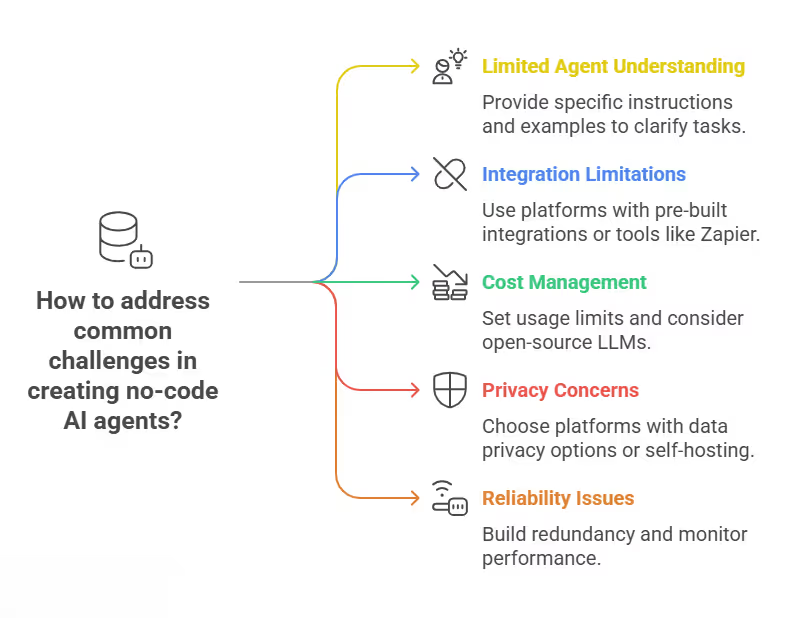
When to Consider Custom Development
While no-code tools are powerful, there are situations where custom development might be necessary:
- Complex Enterprise Integration: If you need deep integration with proprietary systems
- High Security Requirements: For handling extremely sensitive data with specific compliance needs
- Specialized Industry Applications: For unique use cases not well-served by general platforms
- Scale: When handling extremely high volumes of interactions
- Custom Algorithms: When you need specialized reasoning beyond what LLMs provide
According to a 2024 report by AI Business Quarterly, about 70% of business use cases can be addressed with no-code solutions, while 30% require some level of custom development.
Future Trends of AI Agents: How to Prepare Your Business
The world of AI agents is evolving at an incredible pace. As an AI development company, we're keeping a close eye on these trends, as they will shape the next generation of business applications.
- Multimodal AI: Agents are no longer limited to text. The next wave will understand and process information from various sources like text, images, video, and audio. This will lead to more context-aware and human-like interactions.
- Multi-Agent Systems: We are seeing a shift towards teams of specialized agents collaborating to solve complex problems. For example, a customer service team could have one agent for billing queries and another for technical support, all managed by a single orchestrator.
- Assistive Search: AI is transforming how we find information. We are moving beyond simple keyword searches to more intelligent, generative search, where an agent can summarize vast datasets and answer complex questions directly.
By starting now with free and open-source tools, you can build a foundation that allows you to easily adopt these future trends.

