Mid-Market Digital Strategy & Consulting Solutions

Mid-Market Digital Strategy Consulting: A Practical Guide
Hey there, mid-market leaders! If your company’s pulling in $100M to $1B a year, you’re probably wrestling with creaky old systems that feel like they’re held together with duct tape. I get it, I’ve spent over a decade helping firms like yours in the USA swap out legacy tech for modern solutions without tanking operations.
- Mid-market digital strategy consulting guides medium-sized businesses through digital transformation.
- It helps optimize technology investments and streamline operations.
- Consultants design tailored strategies that fit budget and growth stages.
- The focus is on customer experience, data-driven insights, and efficiency.
- The outcome is sustainable growth and stronger market competitiveness.
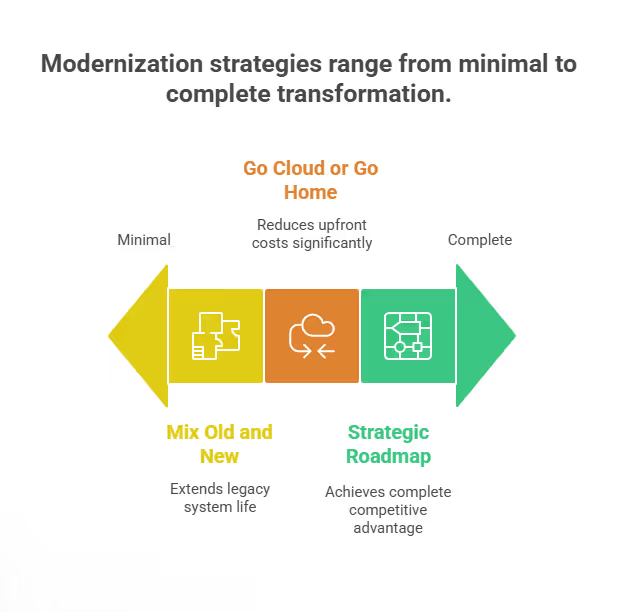
Why You Can’t Afford to Stick with Old Tech
Look, I’ve walked into boardrooms where execs thought their 90s-era ERP was “fine.” Spoiler: it wasn’t. Outdated systems are like that one friend who still uses a flip phone, they’re costing you more than you think.
- They’re Money Pits: A logistics company I worked with was bleeding $1.5M a year on manual processes. Automating their inventory tracking slashed errors by 40% and freed up 600 hours annually.
- They’re Hacker Magnets: In 2024, a US retailer got hit hard, with 12M customer records exposed because their ancient POS system hadn’t seen a patch since dial-up was cool. Breaches cost mid-market firms $3M on average (IBM, 2024).
- They Make You Look Slow: Competitors with cloud CRMs respond to customers 30% faster, while you’re stuck playing catch-up.
What’s Holding Back Your Modernization?
Mid-market firms face a gauntlet of challenges. I’ve been in the trenches with dozens of US companies, and these are the hurdles that keep popping up.
Let’s break them down.
Budgets Tighter Than a New Pair of Jeans
The Struggle: You’re not swimming in cash like a Fortune 500 company. Every dollar spent on IT feels like a gamble when you’ve got payroll and operations to cover.
- Maintenance Eats Budgets: 80% of IT spend goes to keeping old systems alive (Gartner, 2024).
- Tough ROI Calls: Only 35% of mid-market CIOs have clear metrics to justify tech investments (Forrester, 2024).
- Surprise Costs: A client of mine got slapped with a $400K bill for emergency server fixes, derailing their upgrade plans.
- Prioritization Headaches: 60% of execs struggle to balance short-term needs with long-term goals (Deloitte, 2024).
IT Teams Stretched Thin
The Reality: Your IT crew is probably five people doing the work of 50.
They’re putting out fires, not building the future.
- Skill Shortages: 65% of mid-market IT teams lack cloud or API expertise (CompTIA, 2024).
- Overloaded Staff: I saw a team spend 75% of their time on helpdesk tickets, leaving zero bandwidth for strategy.
- Burnout City: 50% of IT pros report high stress from juggling too many roles (IDC, 2024).
- Vendor Reliance: Without in-house skills, 55% of firms lean on consultants, hiking costs by 25%.
Legacy Systems: A Tangled Mess
The Problem: Your tech stack is a patchwork of apps that don’t talk to each other.
It’s like trying to herd cats while riding a unicycle.
- Data Silos Everywhere: 60% of firms use 10+ disconnected systems, causing 25% more errors (PwC, 2024).
- Custom Code Nightmares: A retailer I helped had 40% of their ERP tied to custom scripts, making upgrades a six-month ordeal.
- No Modern APIs: 75% of legacy systems lack API support, slowing integration by 50% (MuleSoft, 2024).
- Spreadsheet Hell: Manual data transfers cost firms $250K a year in productivity (Forrester, 2024).
Downtime Dread
The Fear: One hour offline can tank your revenue and your reputation.
No wonder you’re nervous about touching anything.
- Revenue Hits: Downtime costs $75K-$150K per hour for mid-market firms (Gartner, 2024).
- Customer Fallout: A US e-commerce company lost 20% of its repeat customers after a 3-hour outage.
- Testing Gaps: 65% of firms lack proper testing environments, raising outage risks by 35% (IDC, 2024).
- Hesitant Leadership: 55% of CIOs delay upgrades due to disruption fears (Deloitte, 2024).
Team Pushback
The Vibe: Your employees love their old processes like a favorite pair of sneakers, worn out but comfy.
Change feels like pulling teeth.
- Cultural Resistance: 50% of CIOs say “we’ve always done it this way” is their biggest hurdle (Gartner, 2024).
- Training Shortfalls: 45% of staff get less than 5 hours of training, tanking adoption by 30% (CompTIA, 2024).
- Job Worries: A client’s team feared a new CRM would cut 15% of roles, slowing rollout.
- Skeptical Mindsets: 35% of employees doubt new tech will deliver promised gains (Forrester, 2024).
How Do You Upgrade Without Breaking Everything?
I’ve guided US firms through this minefield, and the trick is to move deliberately but decisively.
Here’s the plan that’s worked for me time and again.
Step 1: Map Your Tech Terrain
Why It’s Key: You wouldn’t renovate a house without checking the foundation.
Audit your systems to know what you’re dealing with.
- Use SolarWinds or ServiceNow to map apps and dependencies.
- Flag critical processes (e.g., payment processing) needing 99.9% uptime.
- Check compliance: 60% of US firms fail SOX or HIPAA audits due to legacy gaps (PwC, 2024).
- Crunch TCO numbers, old systems cost 30% more to maintain than modern ones.
Step 2: Test the Waters with a Pilot
Why It Works: Start small to avoid big mistakes. A retailer I worked with piloted a cloud inventory system in one store, boosting efficiency by 20% before going all-in.
- Pick low-risk projects with clear wins, like cutting order errors by 15%.
- Train users thoroughly, aim for 15 hours per person to hit 95% adoption.
- Log lessons to shave 35% off full rollout risks.
- Shout about early wins to get execs excited.
Step 3: Roll It Out Slowly
Why It’s Safe: Running old and new systems side-by-side is like keeping a spare tire in your trunk. I helped a manufacturer switch to a cloud ERP over six months with no hiccups.
- Sync data with tools like Informatica to keep errors under 5%.
- Train 85% of users before each phase.
- Test rollback plans in a sandbox for 100% recovery readiness.
- Monitor with dashboards to maintain 99.8% uptime.
Step 4: Fine-Tune and Scale Up
Why It Pays: Once your new system’s stable, optimize it. A financial firm I advised cut reporting time by 60% after full migration.
- Automate 45% of manual tasks within a year.
- Track KPIs like system response time (aim for 25% faster).
- Ditch old systems to save 20% on maintenance.
How Do You Modernize on a Tight Budget?
You don’t need deep pockets to upgrade.
Here’s how I’ve helped clients stretch their dollars.
- Go Cloud or Go Home: SaaS platforms like Azure cut upfront costs by 40% (Forrester, 2024). A healthcare client saved $350K a year with a pay-as-you-go model.
- Pick Your Battles: Focus on high-ROI areas like customer portals (20% retention boost) or financial systems (35% faster reporting).
- Mix Old and New: APIs extend legacy system life by 3 years. Moving non-critical workloads to AWS saved a retailer $200K annually.
How Do You Untangle Legacy Systems?
Old systems are like a bad ex, hard to let go but messy to keep.
Here’s how to manage them:
- Data Migration: Map every field and use Talend to cut errors by 35%. Always back up for 100% recovery.
- Integration Magic: RESTful APIs speed up connections by 90%. A client linked their CRM to a new ERP in 6 weeks with MuleSoft.
- Stay Compliant: Bake in SOX and HIPAA rules early. A US bank dodged $500K in fines by doing this upfront.
How Do You Get Your Team to Buy In?
Change is tough, but I’ve turned skeptics into fans with these steps:
- Sell the Vision: Show how new tech saves time (e.g., 25% less manual work).
- Involve Everyone: Get 75% of department heads in planning to cut resistance by 45%.
- Train Like Crazy: 10-15 hours per user boosts adoption to 90%.
- Be There: Helpdesks resolving 95% of issues in 24 hours keep teams happy.
What Tech Should You Bet On?
Choose solutions that grow with you. Here’s what I recommend based on my projects:
- Cloud First: Azure and AWS deliver 99.99% uptime and 35% lower costs.
- Industry Fit: NetSuite for retail or Epicor for manufacturing boosts compliance by 40%.
- Future-Proof: Pick platforms with open APIs for 30% faster upgrades.
How Do You Keep Risks Low?
Nobody wants a project that crashes and burns. Here’s how to play it safe:
- Back It Up: Daily automated backups ensure 100% data recovery.
- Test Everything: Pilots in low-stakes areas cut risks by 45%.
- Have an Exit Plan: Tested rollback plans meet 4-hour recovery goals.
- Watch Closely: Tools like Datadog keep uptime at 99.8%.
How Do You Know It’s Working?
Track these metrics to prove your investment’s worth:
- Efficiency: Automate 50% of manual tasks in 12 months.
- Savings: Cut TCO by 20% in 18 months.
- Adoption: Hit 90% user engagement in 6 months.
- Customers: Boost satisfaction by 25%.
Your Next Steps
You’ve got this. Modernization isn’t a monster, it’s your ticket to staying competitive.


