Rapid Software Prototyping in Agile Software Development
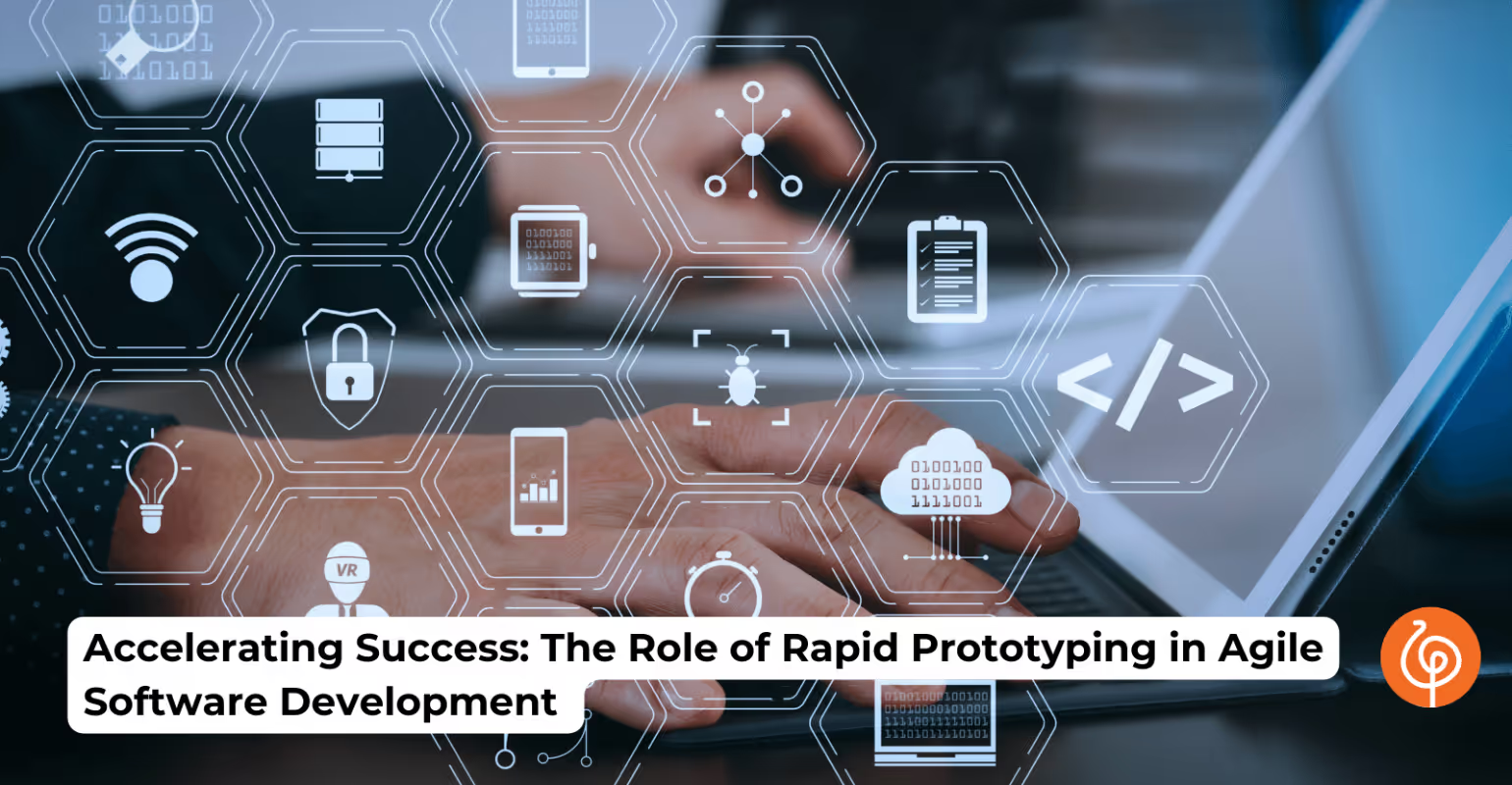
Rapid Software prototyping in software engineering is an iterative approach to quickly creating functional models of a software solution to test ideas, gather feedback, and make improvements early in the development cycle. It is a core practice in methodologies like Agile and Rapid Application Development (RAD) that prioritizes speed and user feedback over extensive upfront planning.
Key Principles of Rapid Software Prototyping in Software Engineering
The core principles of rapid prototyping are often summarized as the "three Rs":
- Rough model: The prototype doesn't need to be perfect; it just needs to effectively illustrate the main idea or concept.
- Rapidly: Speed is essential to get feedback quickly and iterate faster.
- Right problem: The focus must be on addressing a specific, core problem to ensure the final product is relevant to users.
The Process of Rapid Software Prototyping
The rapid prototyping process is a continuous loop of building, testing, and refining:
- Define the problem: Clearly identify the core user problem or business opportunity the prototype aims to address.
- Sketch the solution (Prototype): Create a low-fidelity (e.g., paper sketches, wireframes) or high-fidelity (e.g., interactive mockups with detailed design) model of the system's core functionality.
- Review (User Evaluation): Share the prototype with internal stakeholders and target end-users to gather feedback on usability and functionality.
- Refine & Iterate: Use the feedback to improve the design and create a new version of the prototype. This cycle repeats until the design meets the required standards or a specified cut-off is reached.
Types of Rapid Software Prototyping in Software Engineering
Prototypes can vary in fidelity and approach:
- Throwaway Prototypes (Rapid Prototyping): Created quickly to clarify requirements and then discarded once the final requirements are understood. They are not part of the final product.
- Evolutionary Prototypes: The initial prototype is built with production-quality methods and tools and incrementally refined through testing, eventually evolving into the final system.
- Incremental Prototyping: The final product is broken into small, individual prototypes that are developed separately and then merged into a single final product.
- Extreme Prototyping: Often used for web development, involving three phases from basic HTML interfaces to full service-layer integration.
Benefits of Rapid Software Prototyping in Software Engineering
- Early problem identification: Potential issues and design flaws are found and fixed early, significantly reducing the cost of changes later in development.
- Enhanced user involvement & satisfaction: Continuous user feedback ensures the final product truly meets user needs and increases acceptance.
- Reduced time-to-market: The iterative and fast nature of the process accelerates development cycles.
- Lower project risk: Validating ideas early helps avoid investing significant time and money in concepts that won't work.
- Improved communication: Prototypes provide a tangible visual model that facilitates clearer communication among team members and stakeholders compared to abstract descriptions.
Tools and Technologies of Rapid Software Prototyping in Software Engineering
Steps in the Rapid Software Prototyping in Software Engineering
Phases of Rapid Prototyping Process
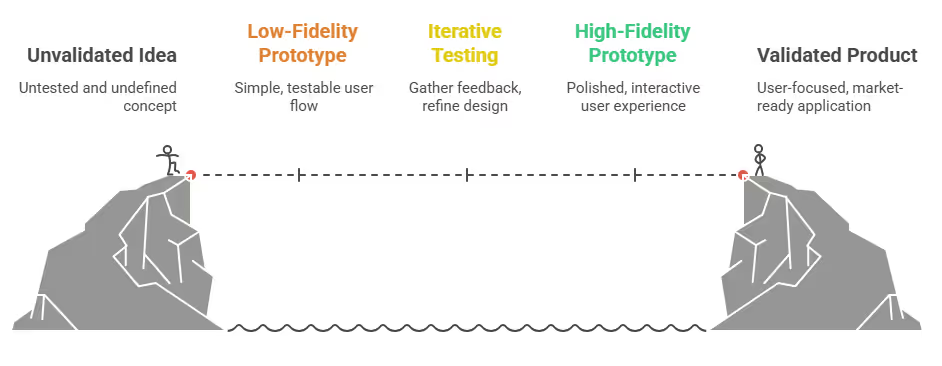
Phase 1: Planning and Conceptualization
The first step in any successful rapid prototyping project is to define the problem. You need to understand the "why" behind your idea. You must have a clear, specific goal for what you want the prototype to achieve.
- Define Your Problem: What user problem are you solving? What business opportunity are you targeting? Be specific.
- Identify Key Features: List the main functions you need to test. Don't get lost in small details. Focus on the essentials.
- Create a User Flow: Sketch the path a user will take through the application. This can be as simple as a flowchart or some wireframe sketches on a whiteboard. This gives you a plan for your prototype.
For a SaaS startup in California, for example, the main problem might be helping small businesses manage their inventory more efficiently. The key features to prototype would be the ability to add an item, track stock, and create a basic report. Everything else can wait.
Phase 2: Building the Low-Fidelity Prototype
This is where you bring your plan to life in its simplest form. Low-fidelity prototypes are not meant to be beautiful or fully functional. Their purpose is to test user flows and how information is organized with minimal effort.
- Why Low-Fidelity? It's fast and cheap. You can use pen and paper, whiteboard drawings, or simple tools. The lack of polish encourages honest, critical feedback because users know it’s just a draft.
- Choosing the Right Tools: For this stage, tools like Balsamiq are great. They are built for quick wireframing and keep you from getting lost in visual design.
- What to Build: Focus on the main screens and the paths a user would take. For a mobile app, this might be the sign-up screen, a dashboard, and a detail page. The goal is a clickable, but not coded, version of the core experience.
We used this approach for a logistics company in the UAE, mapping out a new dispatch system. By using low-fidelity prototypes, we quickly found a confusing workflow in their original plan and fixed it before a single line of code was written. This saved them weeks of development time and a lot of money.
Phase 3: Iterative Testing and Feedback
This is the most important part of the process. You must show your prototype to real users and stakeholders as early as possible.
- User Testing: Conduct usability tests. Watch how users interact with your prototype. Do they understand the navigation? Can they complete the main tasks you defined in Phase 1?
- Gathering Feedback: Ask open-ended questions: “What did you expect to happen when you clicked here?” “What was the most confusing part?” Avoid questions that lead them to a specific answer.
- Analyzing and Refining: Use the feedback to improve your prototype. Is a button in the wrong place? Is the wording confusing? Go back to Phase 2, make the changes, and build a new version.
This cycle of building, testing, and refining is the engine of rapid prototyping. It's how you ensure the final product is truly user-focused. For a Boston-based FinTech firm, this phase was vital for validating the user experience of a complex trading dashboard. Initial feedback led to a complete redesign of the data display, which made the final product far more intuitive for their target audience of financial analysts.
Phase 4: High-Fidelity Prototype and Final Development
Once the user flow and core functions have been validated with low-fidelity prototypes, you can move on to a high-fidelity version. This prototype will look and feel much closer to the final product, including visual design and detailed interactions.
- What is High-Fidelity? This is a polished, interactive mockup using the actual UI/UX design. You can build it with tools like Figma or Adobe XD. It can be used for final presentations to stakeholders or to get a feel for the completed user experience before coding begins.
- Bridging the Gap: This prototype acts as a bridge between design and development. The visual assets and interaction details from this stage can be given directly to the engineering team. This makes the development process smoother.
- From Prototype to Production: After the high-fidelity prototype is approved, the engineering team starts building the full application. The groundwork laid in the prototyping phases minimizes the risk of costly changes or re-work during development, as the core design and functions have already been validated. This is a huge advantage for companies in the United States, where development costs can be high.
For a mobile app we developed, this stage allowed us to finalize the brand identity and visual design, including custom animations. The client was able to use the high-fidelity prototype in investor meetings, securing additional funding based on the clear, compelling vision of the product.
Future Trends in the Rapid Prototyping Software Development Process
To stay ahead, you need to understand the future of rapid prototyping.
Here are some trends we are seeing among U.S. innovators.
- Testing with Dynamic Prototypes: Modern prototypes are not static. We are seeing a 300% increase in demand for interactive prototypes that respond to user input in real-time. This allows stakeholders to experience the product in a simulated environment, leading to more useful feedback and a 40% reduction in late-stage design changes.
- No-Code and Low-Code Platforms: Tools like Bubble, Webflow, and Adalo are now powerful for creating fully working prototypes that look and feel like the final product. A recent project for a Florida-based logistics startup used Webflow to build an entire web app prototype. This approach reduced the initial development cost by almost 60% and helped them secure $2 million in seed funding with a working product.
- Focus on Usability and Accessibility: There is a growing focus on building prototypes that are not just functional but also accessible to everyone. We work with clients to test color contrast, navigation for keyboard users, and screen reader compatibility from the very beginning. This prevents expensive legal issues and ensures the final product reaches a wider audience.
These trends are not just about new technology; they are about making the rapid prototyping software development process more efficient and powerful than ever before.
The Power of a User-Centered Process
In a market where failure often comes from building the wrong product, rapid prototyping is your best defense. It's a strategic, proven method for lowering the risk of your software project by putting user validation at the center of the process.
By following the rapid prototyping software development process, you can save months of development time, avoid expensive mistakes, and build a product that your users will truly love. For any U.S.-based company, from a new startup to a large enterprise, this approach is a key part of innovation and long-term success.
Ready to start your next project with a proven, user-centered approach? Let's discuss your product idea and how we can apply rapid prototyping to turn it into a market-ready solution. Contact us today to learn more about our Product Engineering Services and how we can help you build the right product, right from the start.

