UI as a Service: A Simple Guide for Developers and Teams

In today’s competitive digital landscape, businesses can’t afford to spend months designing and coding frontends from scratch. That’s where UI as a Service (UIaaS) comes in. By offering pre-built, customizable UI components through the cloud, UIaaS enables US product teams, startups, and enterprises to scale quickly while ensuring design consistency and faster time to market. For companies looking to streamline app development without compromising on user experience, UI as a Service is becoming a game-changer.
UI as a Service (UIaaS) is a cloud-based model that provides pre-built, reusable, and customizable user interface components to accelerate software development. Instead of building frontends from scratch, businesses, especially in the USA, use UI as a Service to reduce development costs, improve consistency, and launch products faster. Niral AI is the Best UI as a service Provider in USA for Enterprises.
What Exactly Is UI as a Service?
UI as a Service is pretty much what it sounds like, outsourcing your user interface development to specialized providers who eat, sleep, and breathe great design. Instead of assembling an internal team of designers, front-end developers, and UX researchers, you're tapping into a ready-made ecosystem of UI expertise.
But here's where it gets interesting for enterprise decision-makers: this isn't just about making things look pretty.
We're talking about a fundamental shift in how you approach ui development, one that can dramatically impact your bottom line, time-to-market, and user adoption rates.
Key Benefits of UI as a Service:
- Cost Reduction: Save 60-70% on UI development costs compared to in-house teams
- Speed to Market: Launch applications 3-4x faster with pre-built components
- Expert Design: Access world-class designers without hiring headaches
- Scalability: Handle user growth without infrastructure nightmares
- Compliance Ready: Built-in security and regulatory compliance features
- Integration Friendly: Pre-built connectors for enterprise software stacks
Table of Contents:
- What Exactly Is UI as a Service?
- US User Interface Services Market Trends | Real Numbers
- User Interface Services Market Analysis | Shocking Results
- US Mobile User Interface Services Market | Analytical View
- What are the Key architectural decisions for building enterprise software that supports 100,000 concurrent users?
- Enterprise-Grade Features in UI That Actually Matter
- UI as a Service: The Real-World Impact
- UI as a Service: Implementation Strategy: Getting It Right from Day One
- UI as a Service: Pricing Models That Make Business Sense
- UI as a Service: Risk Mitigation: What Could Go Wrong?
- UI as a Service: Future-Proofing Your UI Strategy
- Making the Business Case to Your Board
- The Bottom Line
US User Interface Services Market Trends | Real Numbers
The United States user interface (UI) services market is a leading global segment, driven by rapid technological advancements, increasing demand for user-centric designs, and the rise of mobile applications. Key trends include the integration of AI, immersive experiences (AR/VR), and an emphasis on accessibility and personalization.
Key Market Data
The North American user experience (UX) services market, dominated by the U.S., was valued at approximately $1.57 billion in 2024 and is projected to reach $16.22 billion by 2032. The overall user interface services market is expected to grow from $25.25 billion in 2025 to $61.0 billion by 2035 globally.
Major Market Trends
- AI-Powered Personalization and Automation: Artificial intelligence (AI) is transforming design workflows by automating repetitive tasks, suggesting layouts, and enabling hyper-personalization of user experiences in real-time based on individual behavior and preferences.
- Immersive Experiences (AR/VR): Augmented Reality (AR) and Virtual Reality (VR) are moving into mainstream applications beyond gaming, such as virtual try-ons for retail and training simulations, to create more engaging and immersive user interactions.
- Voice and Gesture-Based Interfaces: The increasing popularity of smart assistants (Alexa, Google Assistant) and a desire for hands-free, touchless interactions are driving the development of voice user interfaces (VUI) and gesture controls.
- Prioritization of Accessibility and Ethical Design: There is a significant and growing emphasis on creating inclusive designs that comply with accessibility standards like the Web Content Accessibility Guidelines (WCAG). Designers are also focusing on data privacy and transparent data handling to build user trust.
- Cross-Platform Consistency: As users switch between numerous devices (smartphones, tablets, wearables, IoT devices), the demand for seamless and consistent user experiences across all platforms is a critical trend.
- Focus on Business Metrics (Quantified UX): Businesses are increasingly linking UI/UX investments to measurable business outcomes like conversion rates, customer retention, and cost savings, which elevates the strategic importance of design services within organizations.
User Interface Services Market Analysis | Shocking Results
The global user interface (UI) services market was an estimated $23.12 billion in 2024 and is projected to grow to $61.0 billion by 2035, at a compound annual growth rate (CAGR) of 9.22%. The market is driven by rising demand for mobile applications, user-centric design, and the integration of advanced technologies like artificial intelligence (AI).
Key Insights
- Market Drivers: The market is primarily fueled by the increasing reliance on digital products and services, the need for consistent experiences across various devices (omnichannel strategies), and the recognition that a quality interface is a strategic investment for user retention and brand loyalty.
- Technological Integration: Advanced technologies such as AI and machine learning are being integrated into design processes to create more personalized and adaptive user experiences. There's also a growing focus on immersive technologies like augmented reality (AR) and virtual reality (VR) interfaces.
- Leading Segments: The mobile interface segment held the largest revenue share by type, while the consumer electronics and IT & telecom segments were leading in application/industry.
- Regional Dominance: North America holds the largest market share, driven by rapid technological advancements and the presence of major tech companies. The Asia-Pacific region is the fastest-growing market, thanks to increasing internet penetration and investment in digital infrastructure.
Major Players
Key companies in the user interface services market include:
- Adobe
- Apple Inc.
- IBM Corporation
- LG Electronics
US Mobile User Interface Services Market | Analytical View
The U.S. mobile user interface (UI) services market is a leading segment globally, driven by high smartphone penetration and significant investments in user-centric design. The U.S. advanced mobile UX design services market size was valued at $0.86 billion in 2024 and is projected to reach $1.55 billion by 2032, growing at a CAGR of 8.72%.
Key Insights
- Market Dominance: North America, particularly the U.S., holds the largest share of the global mobile UI services market, accounting for approximately 45% of the total market.
- Drivers: Growth is primarily driven by the increasing demand for mobile applications across industries like e-commerce, healthcare, and finance, and the recognition that a superior user experience is vital for customer retention and satisfaction.
- Technological Advancements: Integration of advanced technologies such as AI and machine learning for personalized user experiences, as well as the adoption of AR/VR and voice user interfaces, are key trends in the U.S. market.
- Platform Share: In the U.S. mobile application market, the iOS operating system captured the largest revenue share in 2024, though Android holds the largest global market share.
Major Players
Key players in the U.S. mobile UI/UX services market include major tech firms and specialized design agencies:
- Apple Inc.
- Microsoft Corporation
- IDEO
- Accenture
What are the Key architectural decisions for building enterprise software that supports 100,000 concurrent users?
Building enterprise software to support 100,000 concurrent users in 2026 requires architectural decisions centered on horizontal scalability, asynchronous communication, and high-performance data management.
At this scale, traditional monolithic systems typically fail due to resource contention and single points of failure.
1. Architectural Styles & Patterns
- Microservices or Modular Monolith: Large applications should be split into smaller, independent services that can be deployed and scaled individually. For 100k users, this allows high-traffic components (like authentication or product search) to scale more aggressively than less-used features.
- Event-Driven Architecture (EDA): Use EDA to decouple services. Asynchronous processing (via Kafka or AWS MSK) ensures that high-volume user actions do not block system threads, maintaining responsiveness during traffic spikes.
- CQRS (Command Query Responsibility Segregation): Separate data write operations from read operations. This allows the read layer to be horizontally scaled independently to handle the massive volume of queries typical of 100k concurrent users.
2. Infrastructure & Scalability
- Cloud-Native & Serverless: Leverage platforms like AWS Lambda or Google Cloud Functions for "infinite" auto-scaling. These platforms handle the underlying infrastructure management, allowing for rapid response to sudden user influxes.
- Auto-Scaling Containers: Use Kubernetes or AWS Fargate for elastic scaling of containerized workloads. Policies should be set to trigger new instances based on CPU, memory, or custom metrics like active connection counts.
- Load Balancing & CDNs: Deploy multi-layered load balancing (e.g., AWS ALB) and Content Delivery Networks (CDNs) to cache static assets and distribute traffic globally, reducing the load on origin servers.
3. Data & Caching Strategy
- Polyglot Persistence: Use the right database for the right job. SQL is preferred for structured relational data, while NoSQL (Cassandra, DynamoDB) is better for high-speed writes and unstructured data at scale.
- Aggressive Caching: Implement distributed in-memory caching (e.g., Redis or Memcached) to minimize direct database hits, which are often the primary bottleneck at high concurrency.
- WebSocket Session Management: For real-time applications, use a dedicated microservice for WebSockets with specialized routing (e.g., Redis Pub/Sub) to manage stateful connections across multiple server instances.
4. Resiliency & Observability
- Zero-Trust Security: At 100k users, security must be embedded in the architecture. Implement Zero-Trust models, multi-factor authentication (MFA), and encrypted data handling from the start.
- Circuit Breakers & Retries: Use these patterns to prevent a failure in one service from cascading and taking down the entire system.
- Full-Stack Observability: Deploy centralized logging (ELK stack), distributed tracing (OpenTelemetry), and real-time alerting (Prometheus) to detect and resolve bottlenecks before they impact users.
Enterprise-Grade Features in UI That Actually Matter
- Security & Compliance: SOC 2, GDPR, HIPAA compliance built-in
- Scalability: Handle 10K+ concurrent users without performance issues
- Integration APIs: Pre-built connectors for Salesforce, SAP, Microsoft 365
- Custom Branding: White-label solutions that match your brand identity
- Multi-tenant Architecture: Support multiple departments with role-based access
- Audit Trails: Complete logging for compliance and security monitoring
- SLA Guarantees: 99.9% uptime with performance monitoring
- Data Portability: Export capabilities to prevent vendor lock-in
UI as a Service: The Real-World Impact
Let's get practical. Effective user interface design boosts user adoption, productivity, and cost savings while reinforcing brand identity and simplifying employee engagement.
But what does that look like in practice? When your interfaces are intuitive, you spend less time training users and more time on business outcomes.
Measurable Business Impact:
- Training Reduction: Cut onboarding time from 3 days to 3 hours
- Support Savings: 60-80% reduction in "how do I..." support tickets
- Productivity Gains: 25-40% improvement in task completion rates
- User Satisfaction: 80-95% user adoption vs. 40-60% with legacy systems
- Feature Velocity: Deploy new capabilities in weeks instead of months
- Revenue Impact: Better UX directly correlates with increased user engagement
UI as a Service: Implementation Strategy: Getting It Right from Day One
Rolling out UI as a service isn't just about signing a contract and hoping for the best. Here's how enterprise leaders are approaching this successfully without the typical pitfalls.
Don't rebuild your entire digital ecosystem on day one.
Pick a customer-facing application or internal tool that's causing user complaints, use this as your proof of concept.
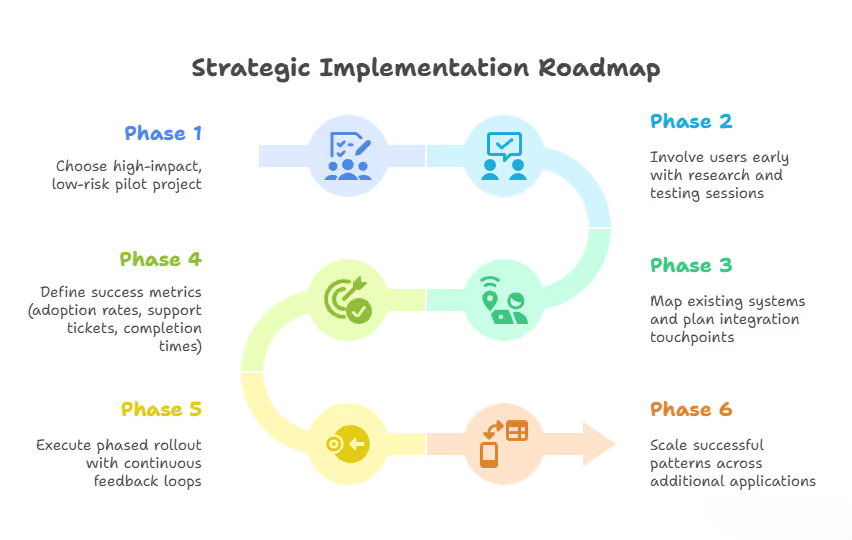
Step-by-Step Implementation:
- Phase 1: Choose high-impact, low-risk pilot project (customer portal, internal tool)
- Phase 2: Involve users early with research and testing sessions
- Phase 3: Map existing systems and plan integration touchpoints
- Phase 4: Define success metrics (adoption rates, support tickets, completion times)
- Phase 5: Execute phased rollout with continuous feedback loops
- Phase 6: Scale successful patterns across additional applications
UI as a Service: Pricing Models That Make Business Sense
Enterprise UI as a service pricing has evolved beyond simple per-user models. Today's providers offer flexible options that align with business outcomes and provide predictable costs.
Usage-based pricing (UBP) is a pricing model that enables customers to pay for a product according to how much they use it.
This works particularly well for applications with variable usage patterns.
UI as a Service: Risk Mitigation: What Could Go Wrong?
Let's address the elephant in the room. Outsourcing UI development isn't without risks, but they're manageable if you plan properly.
Choose providers that offer data portability and standard APIs. You should be able to migrate your UI components if needed, and establish clear design standards and review processes.
Common Risks and Solutions:
- Vendor Lock-In: Choose providers with standard APIs and data export capabilities
- Quality Control: Establish clear design standards and review processes upfront
- Performance Issues: Ensure SLAs for response times and uptime guarantees
- Security Concerns: Verify compliance certifications and security audit results
- Integration Failures: Test integration capabilities during pilot phase
- Cost Overruns: Negotiate fixed-price contracts with clear scope definitions
UI as a Service: Future-Proofing Your UI Strategy
The UI as a service landscape is evolving rapidly. AI-powered design tools, voice interfaces, and augmented reality are becoming mainstream faster than most enterprises can adapt internally.
By partnering with specialized providers, you're essentially future-proofing your UI strategy.
These providers are investing in emerging technologies and incorporating them into their platforms.
Emerging Trends to Watch:
- AI-Powered Design: Automated layout optimization and personalization
- Voice Interfaces: Voice-first navigation for accessibility and efficiency
- Augmented Reality: AR overlays for complex enterprise workflows
- Low-Code Integration: Drag-and-drop interface building for business users
- Predictive UX: Machine learning-driven user experience optimization
- Cross-Platform Consistency: Unified interfaces across web, mobile, and desktop
Making the Business Case to Your Board
When you're presenting UI as a service to your board or executive team, focus on business outcomes rather than technical features. The numbers tell the story better than any technical demonstration.
Quantify how much faster you can deliver new capabilities to users, and present the total cost of ownership comparison, including hidden costs like training and support.
Key Board-Level Arguments:
- Time-to-Market: Deliver new capabilities 3-4x faster than competitors
- Cost Reduction: 60-70% savings on UI development and maintenance
- Risk Mitigation: Reduce project failure risk with proven solutions
- Competitive Advantage: Superior user experience differentiates your offerings
- Resource Optimization: Free up internal teams for core business functions
- Future Readiness: Access to emerging technologies without R&D investment
The Bottom Line
UI as a service isn't just a trend, it's a fundamental shift in how smart enterprises approach user experience. While your competitors are still debating whether to hire more designers, you could be delivering world-class interfaces that drive user adoption and business results.
The question isn't whether UI as a service will become mainstream in enterprise software, it's whether you'll be an early adopter who gains competitive advantage or a late adopter who plays catch-up.
Your users deserve interfaces that don't suck, and your business deserves the competitive advantage that comes from exceptional user experiences.

