What Are the 7 Rs of Cloud Migration? Complete Breakdown
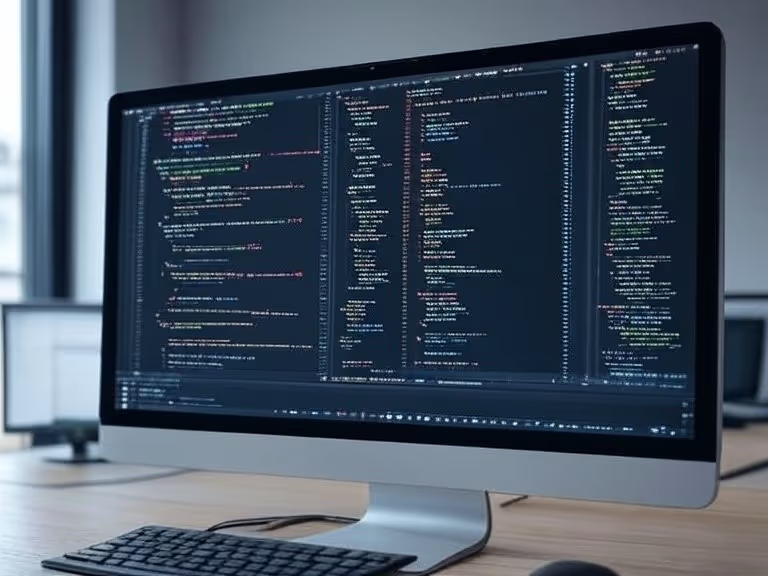
7 Rs of Cloud Migration: Your Strategic Guide to Application Modernization in 2026
The 7 Rs of cloud migration is a strategic framework used by organizations to decide how each application in their portfolio should be moved to the cloud.
Originally introduced by Gartner as the "5 Rs," the framework has evolved to include seven distinct paths.
The 7 Migration Strategies
- Retire: Identify and decommission applications that are no longer useful or provide minimal business value. This reduces technical debt and lowers maintenance costs.
- Retain (Revisit): Keep certain applications in their current on-premises environment. This is often used for apps with strict compliance rules, high complexity, or those slated for future updates.
- Rehost ("Lift and Shift"): Move an application to the cloud without changing its architecture or code. This is the fastest way to migrate and requires minimal cloud expertise.
- Relocate: Transfer entire virtual machine (VM) instances from on-premises to a cloud-based hypervisor (e.g., moving VMware workloads to VMware Cloud on AWS) without changing the VM or its OS.
- Replatform ("Lift, Tinker, and Shift"): Move an application to the cloud while making minor optimizations to leverage cloud-managed services (e.g., switching from a self-managed database to Amazon RDS) without a full redesign.
- Repurchase ("Drop and Shop"): Replace a legacy application with a new, cloud-native Software-as-a-Service (SaaS) product (e.g., moving from an on-premises CRM to Salesforce).
- Refactor (Rearchitect): Completely redesign and rewrite an application to be cloud-native. This is the most complex and expensive method but maximizes cloud-native benefits like high scalability and serverless computing.
Table of Contents
- Understanding the Foundation: Why the 7 Rs Matter
- The 7 Rs of Cloud Migration Explained
- Comparison of the 7 Rs Cloud Migration Strategies
- How the 7 Rs Drive Business Outcomes
- People Also Ask
- Conclusion: Crafting Your Cloud Migration Roadmap
Understanding the Foundation: Why the 7 Rs Matter for Cloud Migration Strategy
- Before moving an application to the cloud, you need a clear plan.
- Rushing in without one can lead to rising costs, performance issues, and wasted effort.
- It can also mean missing opportunities to take advantage of the cloud’s flexibility, scalability, and built-in services.
- The 7 Rs, first outlined by Gartner and later expanded by AWS, give companies a way to sort and prioritize applications based on business value and technical fit.
- This framework isn’t just a checklist of options. It’s a practical decision-making tool. It helps prevent costly mistakes like migrating outdated applications that no one uses, or keeping systems that drain resources but deliver little value.
- It also makes it easier to explain migration choices to leadership, because every option, Retain, Retire, Rehost, Replatform, Repurchase, Refactor, and Relocate, can be tied to a clear business outcome, whether that’s cutting costs, improving speed, or enabling future growth.
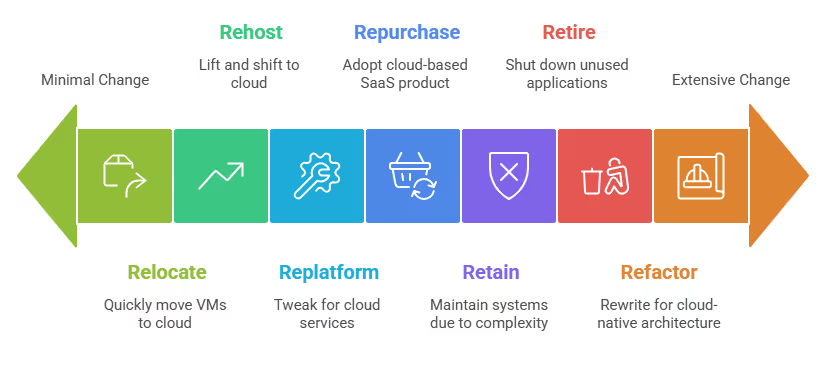
The 7 Rs of Cloud Migration Explained with Real-World Examples
Each “R” is a different strategy for handling applications during migration.
Here’s how the first two can shape your approach:
Retire – Remove what you no longer need
- Goal: Identify and shut down applications that no longer serve a purpose, have been replaced, or offer little to no business value.
- Benefits: Immediate cost savings from ending licenses, maintenance contracts, and hardware dependencies. Also reduces complexity, which speeds up migration for remaining systems.
- When to Use: During your application portfolio review, flag tools with no recent usage, duplicate functionality, or outdated tech that would cost more to move than it’s worth.
- Example: A financial services firm in New York audited its systems and found 150 unused apps, old reporting tools, trial projects that never launched, and legacy platforms with no active users. Retiring them cut significant costs and simplified their environment, making later migration steps far more manageable.
Retain – Keep essential systems where they are
- Goal: Maintain certain applications on-premises because they’re too complex, not yet cloud-ready, or bound by compliance or regulatory rules.
- Benefits: Allows you to keep mission-critical systems stable while still moving other workloads to the cloud. Supports a hybrid environment without halting your modernization efforts.
- When to Use: If migrating would require a full rebuild, risk compliance violations, or disrupt business operations. Plan to reassess these systems in the future as technology and regulations evolve.
- Example: A healthcare provider in California kept its specialized medical records system on-premises because it was deeply tied to existing hardware and subject to strict HIPAA rules. Instead, they migrated less sensitive apps to the cloud, gaining cost and performance benefits without risking compliance.
Rehost – The “Lift and Shift” Approach
- What it is: Move an application from on-premises to the cloud without changing its architecture or code.
- When to use: Tight deadlines, quick data center exits, or when you need immediate cloud benefits without major redesign work.
- Benefits: Faster migration, reduced hardware costs, immediate scalability, minimal downtime.
- Considerations: You won’t get full cloud optimization, costs and performance may still reflect older architecture.
- Example: A mid-sized U.S. retail company with an e-commerce site on aging servers rehosted to AWS to avoid disruption during holiday sales. The move was quick, avoided outages, and cut data center expenses.
- Tip: Migration tools like AWS Application Migration Service or Azure Migrate can automate much of the process. Best for initial migrations or workloads you plan to optimize later.
Replatform – The “Lift, Tinker, and Shift” Method
- What it is: Move an application to the cloud while making small improvements to take advantage of cloud services.
- When to use: You want better performance, security, or scalability without a complete rebuild.
- Benefits: Reduces operational overhead, improves reliability, and takes advantage of managed services.
- Considerations: More effort than rehosting but still avoids the time and cost of full refactoring.
- Example: A manufacturing firm moved its production database to Amazon RDS. The application stayed the same, but the managed service handled backups, patching, and scaling, improving uptime and disaster recovery.
- Tip: Common tweaks include swapping self-managed databases for managed ones, upgrading to containerized workloads, or replacing custom file storage with cloud-native storage like Amazon S3 or Azure Blob Storage.
Repurchase – The “Drop and Shop” Strategy
- What it is: Replace an existing application with a new, cloud-based SaaS (Software as a Service) product instead of migrating the old one.
- When to use: The current software is outdated, unsupported, or no longer meets business needs.
- Benefits: Access to modern features, regular updates, built-in security, and reduced maintenance costs.
- Considerations: May require retraining staff, adapting workflows, or migrating data into the new system.
- Example: A Chicago logistics company replaced its aging, custom-built supply chain tool with a cloud-native SaaS platform, gaining better tracking, analytics, and customer visibility. Another case is moving from an on-premises CRM to Salesforce or Microsoft Dynamics 365.
- Tip: Use this strategy to modernize quickly when the cost of maintaining the old system outweighs the investment in a new one.
Refactor – Re-architect for Cloud-Native Advantages
- What it is: Redesign and rewrite an application to take full advantage of the cloud, often breaking it into microservices.
- When to use: The application is business-critical, but its architecture limits performance, scalability, or agility.
- Benefits: Maximum scalability, faster feature releases, improved fault tolerance, and better use of modern technologies like serverless computing or containers.
- Considerations: The most time-consuming and expensive migration method, requiring deep development resources.
- Example: Netflix shifted from a monolithic data center model to a microservices architecture in the cloud, enabling it to stream to millions of users with minimal downtime. A financial services firm might do similar for its core trading platform to handle peak loads without outages.
- Tip: Best for organizations committed to long-term cloud investment and innovation, where the payoff outweighs the initial cost and effort.
Relocate – Hypervisor-Level Migration
- What it is: Move virtual machines (VMs) from on-premises infrastructure to a cloud-based hypervisor without changing the VM, application, or operating system.
- When to use: Large-scale moves from environments like VMware to cloud-hosted equivalents such as VMware Cloud on AWS or Azure VMware Solution.
- Benefits: Faster migration of entire data center workloads, minimal disruption, and reuse of existing skills and tools.
- Considerations: While it speeds up migration, it doesn’t optimize workloads for cloud-native benefits until further work is done.
- Example: A U.S. enterprise with hundreds of VMware-based workloads relocated them to the cloud in weeks instead of months, consolidating data centers and lowering operational costs while keeping systems consistent.
- Tip: Use when you need speed and operational continuity, but plan future optimization to fully realize cloud value.
How the 7 Rs Drive Business Outcomes
- Retire: Removes unused or low-value applications to cut licensing, infrastructure, and support costs.
- Retain: Keeps critical systems in place to maintain compliance, stability, and business continuity.
- Rehost: Moves applications quickly to the cloud for faster migration and immediate cost savings.
- Replatform: Makes small upgrades during migration to boost performance and reduce management overhead.
- Repurchase: Replaces outdated software with modern SaaS solutions for improved features and lower upkeep.
- Refactor: Redesigns applications for cloud-native scalability, agility, and innovation.
- Relocate: Shifts entire virtualized environments to the cloud for large-scale migration without disrupting operations.
Challenges of Applying the 7 Rs in Cloud Migration
- Complex Application Portfolios: Large organizations often have hundreds of applications, some poorly documented or with unclear ownership, making it hard to decide which “R” applies.
- Cost Management: Initial budgets can balloon when hidden dependencies, licensing changes, or underestimating refactor timelines come into play.
- Compliance and Data Residency: Industries like healthcare, finance, and government face strict rules about where and how data is stored. A wrong move can cause legal and financial consequences.
- Downtime and Service Reliability: Even a short outage during migration can disrupt operations, damage customer trust, or cause revenue loss—especially for customer-facing platforms.
- Skill and Resource Gaps: Teams may lack experience in cloud-native development, automation tools, or security best practices, slowing down execution.
- Change Management Resistance: Employees accustomed to legacy systems may resist new tools, creating adoption challenges that impact ROI.
Impact and Future Trends of the 7 Rs Approach
Organizations using the 7 Rs framework tend to avoid “one-size-fits-all” migrations, leading to better cost efficiency, smoother execution, and systems more aligned to business needs.
Retiring unused apps can save millions annually. Refactoring critical workloads can open the door to entirely new services or faster time-to-market.
Shaping the Future:
- Automation as a Standard: Cloud providers are integrating automated migration assessment tools that can recommend the right “R” for each workload, cutting planning time from months to weeks.
- Rise of Multi-Cloud and Hybrid Models: As companies diversify across AWS, Azure, Google Cloud, and private infrastructure, the 7 Rs will evolve into a continuous decision-making process rather than a one-time migration framework.
- Sustainability and Green IT: More businesses will factor in energy use and carbon footprint when choosing between retiring, rehosting, or refactoring applications.
- Security-Driven Modernization: Cybersecurity threats will push more companies toward refactoring and replatforming to take advantage of built-in cloud protections.
- Ongoing Portfolio Rationalization: Instead of migrating everything at once, companies will treat modernization as a rolling cycle, regularly reassessing each application against business priorities and technological advances.
What's Next
The 7 Rs framework gives businesses a clear, structured way to plan cloud migrations that deliver real value, not just technical change. By matching each application to the right strategy, you can cut waste, reduce risk, and make sure every migration step supports your long-term goals. Whether that means retiring outdated tools, rehosting for speed, or fully refactoring for cloud-native benefits, the key is making informed decisions based on both technical and business priorities.
If you’re ready to see how the 7 Rs can work in your own environment, we’ve put together a free, practical guide that walks you through each step of implementation.

