What Is Mainframe Modernization? Benefits & Approaches

Mainframes have been the backbone of large enterprises in the U.S. for decades, especially in industries like banking, insurance, and government. But in today’s fast-paced digital economy, businesses can no longer rely on inflexible legacy systems.
That’s where mainframe modernization comes in. By modernizing, enterprises can unlock agility, lower costs, and integrate seamlessly with cloud, AI, and modern apps, without losing the critical functions mainframes still provide.
Mainframe application modernization means changing old systems to make them faster, cheaper, and able to work with modern IT systems.
What is Mainframe Modernization?
Mainframe modernization is the process of updating legacy mainframe systems by migrating applications, data, and workflows to modern, cloud-native, or hybrid environments.
It enables U.S. enterprises to reduce costs, improve agility, enhance security, and integrate with digital technologies like AI and analytics, while preserving core business logic.
Mainframe Modernization Strategy:
Building a strong mainframe modernization strategy is the base for a successful change. As a developer, I see this as more than just big business goals.
It means understanding the technical details and picking the right path for each application.
There is no single answer for everyone, and a careful approach is key.
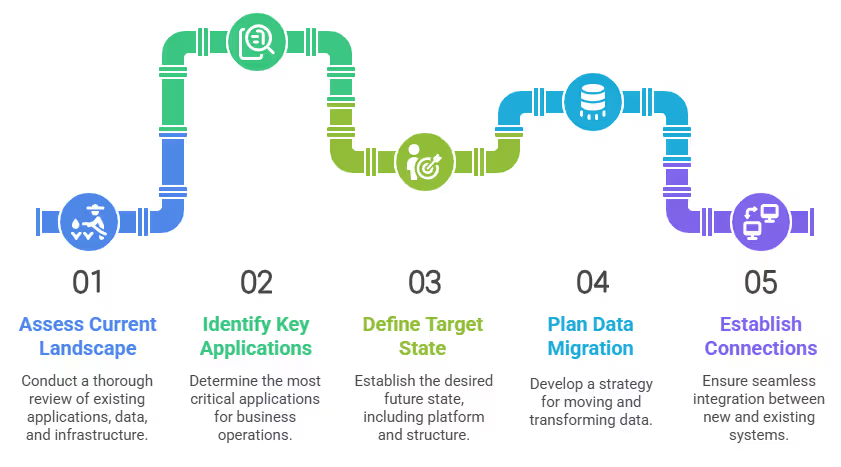
Assess Your Current Mainframe Landscape Modernization
Before touching any code, a full check of your mainframe landscape modernization is vital. This means looking closely at your current applications, setup, and data.
Ask these key questions:
- Application List: What applications are on the mainframe? What do they depend on? What business tasks do they support?
- Code Check: What languages do they use (COBOL, PL/I, Assembler, JCL)? How complex is the code? Is there old or repeated code? Automatic code analysis tools are very useful here. They show code complexity, links, and chances to fix code.
- Data Check: Where does data live (DB2, VSAM, IMS)? How do you get to it? How much data is there, and how fast does it grow? Data movement plans depend a lot on this check.
- Setup: What hardware and software make up your current mainframe system? How much are you using it now?
- Business Impact: Which applications are most important for the business? Which ones do you use less often? It is key to decide what to do first based on business value and how hard it is.
In my own work, I often start by using tools that automatically find and map out how applications connect and how data moves. This gives a clear, data-based picture of the current state. It stops costly surprises later. It is like making a detailed plan before you start building.
Defining Your Target State for Mainframe Modernization Strategy
After you understand your current setup, the next step is to decide where you want to go.
What is your goal? This means deciding about:
- New Platform: Will you move to a public cloud (AWS, Azure, Google Cloud), a private cloud, or a mix of both? Each has its own good points and things to think about for growth, cost, and security.
- Structure: Will you use microservices, containers (Docker, Kubernetes), or serverless systems? This will affect how you build and launch your updated applications.
- Data Plan: How will you change and move mainframe data? Will you use standard databases, NoSQL databases, or data lakes?
- Connection: How will updated applications connect with existing systems and new services? Using APIs for connections is often a key part here.
This target state should directly match your business goals. If you want to innovate fast, a microservices-based, cloud-native structure might be best. If saving money is the main goal, just moving the system might be a faster win. This is a crucial part of your mainframe modernization strategy.
The "Rs" of Modernization: Mainframe Modernization Techniques
The industry often groups mainframe modernization techniques into several "Rs."
Knowing these choices helps you tailor your plan.
As a developer, I see these as a range of effort and change, each with its own give and take.
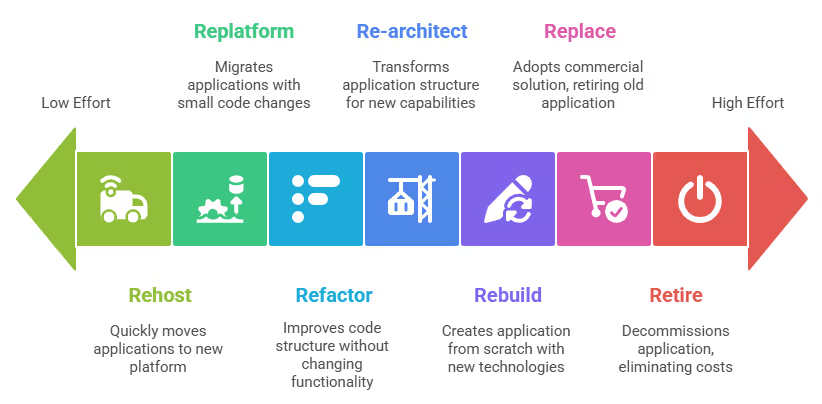
- Rehost (Lift & Shift):
- What it is: Moving applications from the mainframe to a new platform (often in the cloud) with very few or no code changes. This might use emulators or special tools for moving.
- Good points: Fastest to get running, lowest first cost, less risk.
- Bad points: Does not fix old code problems, still has some old limits, might not use all cloud benefits.
- Example: Moving a COBOL batch process to run on a Linux server in AWS. You use a COBOL compiler that works with the new system.
- Replatform:
- What it is: Moving applications to a new platform and making small changes to use the new system better. You do not change the core code logic. This might mean updating databases or other software.
- Good points: Medium cost and effort, runs better than rehosting, some cloud benefits.
- Bad points: Still limited by old code structure, might need some code fixing.
- Example: Moving a DB2 mainframe database to a cloud-based database like Azure SQL Database or Google Cloud SQL. You keep the COBOL application logic mostly the same.
- Refactor:
- What it is: Changing the inside structure of the code without changing how it works from the outside. This often means breaking down big applications into smaller, easier-to-manage parts. Or, you make code better for a new way of running.
- Good points: Better code quality, easier to keep up, runs better, allows slow modernization.
- Bad points: Harder than rehost/replatform, needs a lot of developer work.
- Example: Taking out specific business logic from a big COBOL program. You make it a separate service that you can call using an API.
- Re-architect:
- What it is: Changing the application's structure a lot to add new features, make it grow, or connect with new tech. This often means moving to microservices or event-driven systems.
- Good points: Gets the most from cloud benefits, very fast, ready for the future.
- Bad points: Very hard, costs a lot of money and time, needs deep knowledge of structure.
- Example: Changing a big CICS application into many small, separate microservices. You launch these in containers on Kubernetes.
- Rebuild:
- What it is: Writing the application from scratch. You use new languages, tools, and structures. You usually do this when the old code is too broken to fix. Or, when business needs have changed a lot.
- Good points: A fresh start, uses the newest tech, made for new platforms.
- Bad points: Highest cost and risk, takes the longest time to get running, needs a lot of new development.
- Example: Replacing an old mainframe inventory system with a completely new, cloud-native application built with Java Spring Boot or Node.js.
- Replace:
- What it is: Getting rid of the old mainframe application. You use a ready-made commercial solution or a SaaS product instead.
- Good points: Fastest way to get new features, less development work for you.
- Bad points: You depend on one vendor, limited ways to change it, hard to connect with existing systems.
- Example: Replacing a mainframe-based accounting system with a modern ERP system like SAP S/4HANA Cloud or Oracle Fusion Cloud.
- Retire:
- What it is: Turning off applications that you no longer need or use. People often forget this, but it can save a lot of money.
- Good points: Saves money right away, makes things less complex.
- Bad points: You must check carefully to make sure nothing important depends on it.
- Example: Shutting down an old report application that a new business intelligence tool has replaced.
Picking the right "R" (or a mix of "Rs") depends on your specific application, its business value, how much risk you can take, and your budget. Often, using a mix of approaches works best.
You apply different mainframe modernization techniques to different applications in your mainframe setup.
Key Stakeholders and Communication for Your Mainframe Roadmap
A good roadmap is not just about tech; it is about people. Getting key people involved from the start is vital.
This includes:
- Business Owners: To make sure modernization matches business goals and what is most important.
- Mainframe Experts: Their deep knowledge of current systems is priceless.
- Modernization Architects/Developers: To design and build the new solutions.
- Operations Teams: To make sure you can manage and support the new systems well.
- Security Teams: To ensure rules are followed and sensitive data is safe.
Clear, steady communication is key. Always tell people about progress, problems, and successes. Being open builds trust and makes sure everyone works towards the same goal and plan for the mainframe roadmap.
Mainframe Modernization Tools
The right mainframe modernization tools can greatly speed up your journey and lower risks.
As a developer, I use many different tools that help at various stages, from the first check to daily tasks.

Code Analysis and Transformation Mainframe Modernization Tools
These tools are basic for understanding and changing old code.
- Automated Discovery and Dependency Mapping: Tools like Micro Focus Enterprise Analyzer or CAST Highlight can automatically scan mainframe code (COBOL, PL/I, JCL). They find connections, how data moves, and complex areas. This gives you a very useful "map" of your current applications. These are key mainframe modernization tools.
- Code Conversion/Transpilation: Some tools can automatically change mainframe languages (like COBOL) into modern ones (like Java, C#). While not always perfect, they can greatly cut down on manual work for large amounts of code. Examples include tools from Astadia or Blu Age.
- Refactoring Engines: These help you systematically break down big, single pieces of code into smaller, reusable parts. They often find chances to make parts available through APIs.
Cloud Migration Mainframe Modernization Tools
For companies moving to cloud systems, special platforms make the move easier.
- Cloud Provider Services: AWS Mainframe Modernization, Azure Mainframe Migration, and Google Cloud's mainframe solutions offer services made to help move, change, and fix mainframe workloads to their clouds. These often include tools for moving data, copying old systems, and connecting. These are important mainframe modernization tools.
- Third-Party Migration Accelerators: Companies like TmaxSoft OpenFrame or LzLabs Software Defined Mainframe give systems that let mainframe applications run on regular hardware or in the cloud without big code changes. They act as a bridge.
API Management Mainframe Modernization Tools
Updated applications need good connections. API management platforms are key for letting new applications and services use mainframe data and functions.
- API Gateways: Tools like Apigee (Google Cloud), Azure API Management, or AWS API Gateway let you create, publish, protect, and manage APIs. These APIs work with your mainframe systems. This lets new digital channels get to old data without directly hitting the mainframe. These serve as crucial mainframe modernization tools.
- Integration Platforms: MuleSoft Anypoint Platform or Dell Boomi can help with complex connections between mainframe systems, cloud applications, and SaaS solutions. They arrange data flow and business tasks.
Testing and Validation Mainframe Modernization Tools
Thorough testing is a must in mainframe modernization.
- Automated Testing Tools: Tools that can copy mainframe systems and automatically test for errors are vital. This makes sure business logic stays correct after modernization. Companies like Tricentis offer solutions for this. These are vital mainframe modernization tools.
- Performance Testing: Tools like JMeter or LoadRunner are key for checking how well updated applications run under heavy use. This ensures they meet speed needs.
- Data Validation Tools: Making sure data is correct during the move is most important. Tools that compare data sets between the old and new systems are crucial.
From a developer's view, having these mainframe modernization tools makes a huge task into a set of manageable engineering challenges. They do repeated tasks automatically, give important insights, and help make sure updated applications are good and correct.
Pitfalls in Mainframe Modernization
Even with a good plan and the right tools, mainframe modernization has many possible problems.
Knowing and getting ready for these challenges can save a lot of time, money, and trouble.
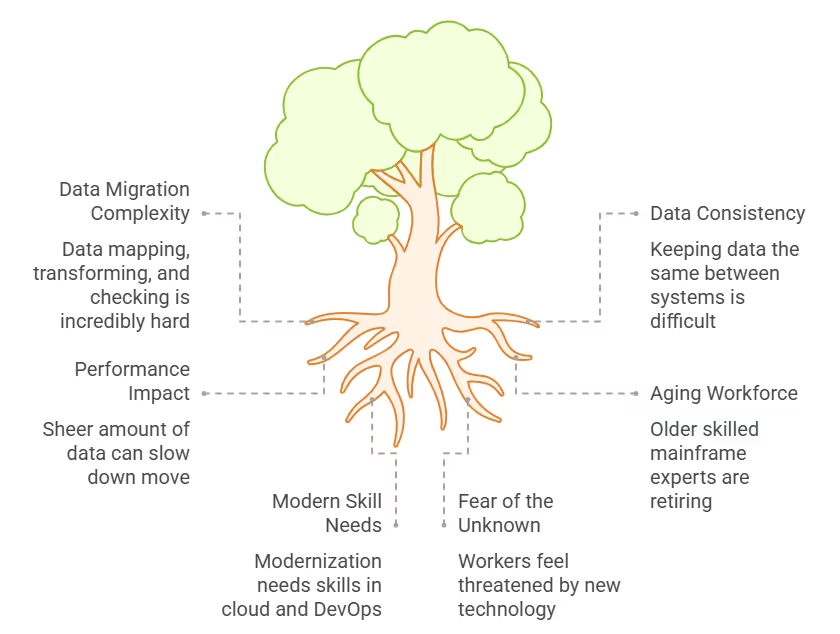
Data Integrity Challenges in Mainframe Modernization
Data is the lifeblood of any application. Mainframe data is often very complex, deeply layered, and critical.
- Data Migration Complexity: Moving huge amounts of old data from special mainframe formats (like VSAM or IMS) to modern standard or NoSQL databases is a massive job. Data mapping, changing, and checking are incredibly hard. I have seen projects stop because people did not realize how much work it takes to clean, change, and match data during the move. This is a common challenge in mainframe modernization.
- Data Consistency: Keeping data the same between the old mainframe and the new system during a step-by-step move is an ongoing problem. You often need ways to write data to both systems or strong data syncing methods.
- Performance Impact: The sheer amount of data can slow down the move. Using methods like loading data bit by bit or using cloud-based data movement services are key.
Skill Gaps in Mainframe Modernization
The special nature of mainframe tech creates a unique skill gap problem.
- Aging Workforce: As I said before, older, skilled mainframe developers and architects are retiring. This leaves a gap. Their deep knowledge is priceless and often not written down.
- Modern Skill Needs: Modernization needs skills in cloud structure, DevOps, microservices, new programming languages (Java, Python, Node.js), and quick work methods.
- Bridging the Gap: Training current mainframe teams in new tech, teaching modern developers mainframe basics, and hiring new workers with the right skills are all needed. Making "fusion teams" composed of both mainframe and modern experts can be very good for sharing knowledge and solving problems together in mainframe modernization.
Managing Organizational Change in Mainframe Modernization
Changing technology also means changing the organization.
People resisting change can stop even the best plans.
- Fear of the Unknown: Workers used to the mainframe might feel threatened by new tech and ways of working.
- Lack of Support: Without clear talks about the benefits and a strong vision, people might not support the effort.
- Culture Shift: Moving from an old, often step-by-step mainframe development culture to a fast, team-based, and cloud-native one needs a big change in how people work.
Good change management plans are key to smooth adoption and less trouble. These include clear talks, training, getting key people involved early, and celebrating small wins in your mainframe modernization efforts.
Real-World Success Stories for Mainframe Modernization Strategies
Knowing the theory is one thing; seeing it work is another. Many organizations have successfully used mainframe modernization strategies.
They show the real benefits.
While company names often stay private, the ways they succeed are clear.
Example 1: Financial Services Giant's Core Banking Transformation Using Mainframe Modernization Strategies
A big financial company had slow product launches and high costs because of its single, large mainframe banking system. They started a multi-year modernization journey. Their plan combined moving to a new platform and changing the structure.
These were key mainframe modernization strategies.
- First Step: They began by moving their batch processing tasks from the mainframe to a cloud system (e.g., Azure) using special mainframe emulation software. This immediately cut infrastructure costs and gave them a more flexible computing system.
- Later Steps: At the same time, they started changing customer-facing tasks (like checking accounts and processing deals) into microservices. They made these available through APIs. This let their mobile and web apps get real-time data directly without hitting the mainframe.
- Result: In three years, they cut operating costs by 30%. New product development sped up a lot (from months to weeks). Customer happiness improved because services were faster and more reliable. Their developers could now create new things using modern tools and methods, thanks to their mainframe modernization strategies.
Example 2: Global Retailer's Supply Chain Overhaul Using Mainframe Modernization Strategies
A global retail chain had problems with its mainframe-based inventory and supply chain systems. The old system struggled to handle more online sales and real-time inventory updates. This led to items being out of stock and inefficient delivery.
They implemented strong mainframe modernization strategies.
- Plan: They chose to rebuild and replace in steps. They started by rebuilding their inventory system as a cloud-native application on a public cloud (e.g., Google Cloud Platform), connecting it with existing warehouse systems using APIs.
- Data Update: At the same time, they moved their VSAM and DB2 data to a cloud-based data warehouse. This allowed for advanced analysis and real-time reports that were not possible on the mainframe.
- Result: The updated system gave real-time views of inventory across all sales channels. This helped them manage stock levels better, cut shipping costs, and greatly improve how accurately they filled orders. The whole supply chain became much stronger and reacted faster to market needs, proving the value of their mainframe modernization strategies.
These examples show that while the journey is hard, the rewards of a well-done mainframe modernization are big. It brings both immediate savings and long-term business advantages.
Embracing the Modern Mainframe Era
The path of mainframe modernization is hard, but for those with old applications, it is a necessary and very important job. As a software developer, I have seen that companies that approach this change with a clear mainframe modernization strategy, a well-planned mainframe roadmap, and a practical understanding of the mainframe modernization tools are the ones that truly win.
It is not about getting rid of the mainframe. It is about smartly changing its key functions to do well in a cloud-first, API-driven world. By carefully checking your current mainframe landscape modernization, picking the right mainframe modernization techniques, and actively dealing with common problems like data correctness and skill gaps, you can gain amazing speed, lower work burdens, and set your business up for steady growth.
The future of your company's applications depends on making these smart choices now. Do not let the idea of how hard it is stop you. Instead, see it as a chance for a big digital change.
Ready to start updating your key mainframe applications? Talk to a special modernization expert or look at the full resources from top cloud providers to begin crafting your tailored roadmap.

