How Mobile App Caching Cuts Data Use and Saves Battery?

Mobile App Performance Optimization with Caching
Caching improves app energy efficiency by dramatically reducing the use of the device's wireless radio (Wi-Fi or cellular). The radio is a primary battery consumer. By storing frequently accessed data locally, caching minimizes the number of times an app needs to connect to the network. This reduction in network activity directly translates to less power consumption, extending the device's battery life.
Table of Contents
- The Ultimate Guide to Mobile App Performance Optimization with Caching
- The Problem: Why Your App Is Losing Users and Draining Batteries
- The Solution: A Smarter App Through Caching
- A Practical Guide: How to Implement an App Caching Strategy
- Common Caching Mistakes to Avoid
- Beyond Mobile: Caching in Web App Development
- Future Trends in App Caching
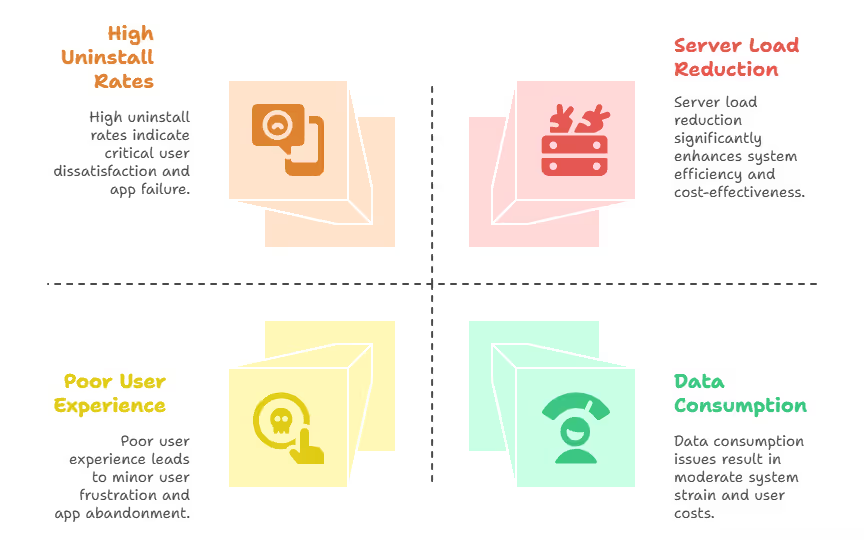
The Problem: Why Your App Is Losing Users and Draining Batteries
Building a successful mobile app is a constant battle for attention and retention.
Our extensive experience in product engineering services has shown us that most user churn can be traced back to a handful of core performance issues.
High Uninstall Rates: The Disappearing User
- Users are quick to abandon apps that don't meet their expectations. The majority of uninstalls happen on Day 1, often due to a poor first impression.
- For example, if images take forever to load or the user interface stutters, they are likely to lose patience and delete the app. This is especially true for non-organic users, who have an average uninstall rate that is 22% higher than organic users because they lack the initial intent to use the app.
- Our solution for a B2C client's e-commerce app focused on a resilient, offline-first experience, a core part of our web app development offerings, to ensure a smooth experience from the very first launch, regardless of network conditions.
Performance Issues & Energy Drain: The Battery Hog
- Every time an app fetches data from the internet, it activates the device's cellular or Wi-Fi radio, one of the most significant energy drains on a mobile device.
- A study by ResearchGate has shown that intelligent caching can reduce network power consumption by up to 50%, playing a significant role in improving overall network energy efficiency.
- This continuous cycle of network activity directly impacts both app performance and battery life.
- Unoptimized apps are often listed as "battery hogs" in a user’s phone settings, a direct signal for uninstallation.
Server Load and High Costs: The Backend Strain
- Each network request from your app is a request to your server.
- When you have a rapidly growing user base, this can lead to millions of requests per hour.
- Without caching, your servers are constantly working overtime, leading to slow response times for users and ballooning infrastructure costs for you.
- A well-designed caching strategy can drastically reduce this server load.
- By serving frequently accessed data from a local cache, you can slash the number of requests to your backend by more than 50%, making your infrastructure more scalable and cost-effective.
Poor User Experience: The Frustration Factor
- Beyond slow loading and battery drain, poor performance creates a negative overall user experience.
- Janky scrolling, unresponsive buttons, and a UI that refreshes erratically can make a user feel that the app is low-quality or broken.
- This lack of polish can cause frustration and lead to a quick abandonment.
- Caching, by ensuring a fluid and responsive interface, directly contributes to a better user experience and higher user satisfaction.
Data Consumption: The Cost to Users
- In many parts of the world, users are still on limited data plans.
- An app that constantly downloads the same images or data over and over is not only inefficient but also a financial burden on the user.
- High data consumption can be a primary reason for uninstalls, as users are unwilling to sacrifice their monthly data allowance for a single app.
- Caching helps prevent these repeated downloads, providing a tangible benefit to the user and building trust.
The Solution: A Smarter App Through Caching
The solution to these problems is not to add more features, but to build a more efficient foundation. Caching is that foundation. By storing frequently accessed data locally, your app can serve information instantly without needing a network connection.
Caching stores frequently accessed data locally, dramatically reducing network requests, which in turn improves app performance and conserves battery life.
We've seen clients' apps load up to 80% faster on a second visit by implementing a smart caching policy. This isn't just a hypothetical number; it’s a statistic that we've measured and verified across our projects. When a user opens an app, the data they need is already on their device, ready to be displayed. This eliminates frustrating loading spinners and gives users a seamless, lightning-fast experience, even in areas with poor or intermittent connectivity.
The Power of Caching: A Deeper Dive
- In-Memory Caching: This is the fastest form of caching, storing data directly in the device's RAM. It's perfect for temporary, frequently-accessed data like UI elements and recently viewed items. We use native frameworks like
LruCacheon Android andNSCacheon iOS to implement this efficiently. - Disk Caching: Disk caching saves data to the device's persistent storage. While slower than in-memory caching, it has a crucial advantage: the data remains available even after the app is closed. This is essential for providing an offline experience. We often use well-known libraries like OkHttp for network caching on Android, developed by Square, or URLCache on iOS. For image caching, libraries like Glide, developed and maintained by Google, and Coil for Kotlin are excellent choices.
- Network Caching: This strategy isn’t strictly client-side but relies on server-side instructions to control a client's cache. By using HTTP headers like
Cache-ControlandETag, we can instruct the app on how long to store a response and how to validate it with the server, saving significant bandwidth.
How to Implement a Mobile App Caching Strategy
How do you get from a slow, inefficient app to a fast, user-friendly one?
Here's our proven process for building an effective caching strategy:
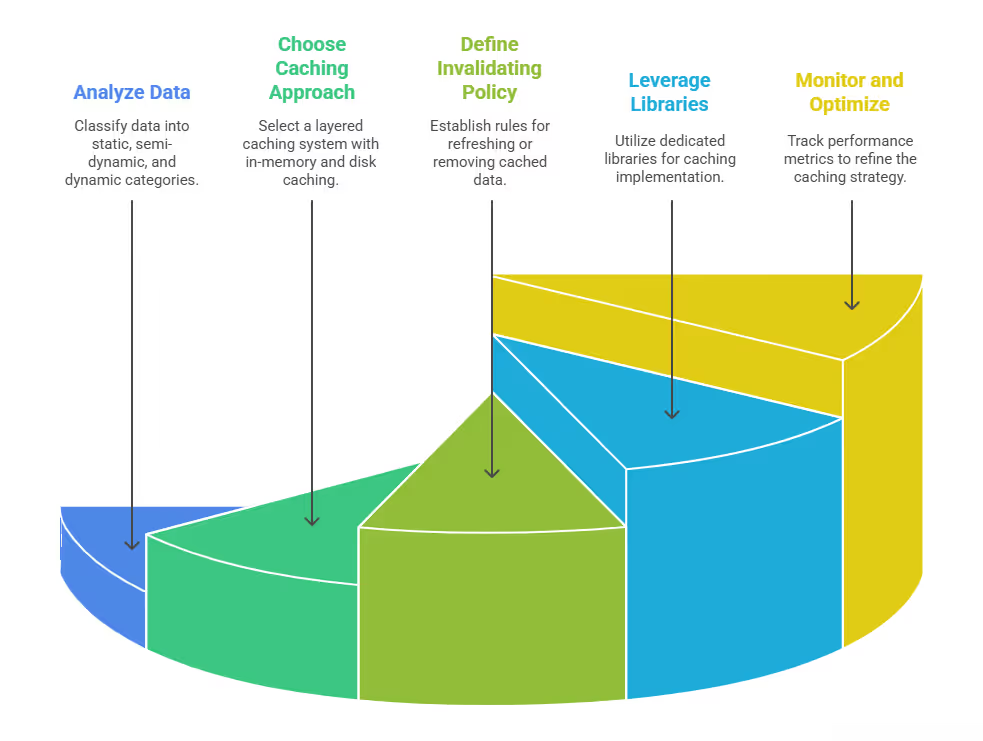
- Analyze and Classify Your Data: Begin by auditing your app's data. Classify it into three categories:
- Static Data: Content that rarely changes (e.g., product categories, app settings). This is ideal for long-term disk caching.
- Semi-Dynamic Data: Content that updates periodically (e.g., a news feed, user profile pictures). This is a good candidate for a time-based cache with a "Time-to-Live" (TTL) of a few minutes.
- Dynamic Data: Real-time data that changes constantly (e.g., live stock prices, a gaming leaderboard). This data should generally not be cached to avoid presenting stale information.
- Choose a Layered Caching Approach: A single caching method is rarely enough. A robust strategy often involves a layered system:
- Level 1 (In-Memory): Use this for the most recent, most-frequently accessed data. It's lightning-fast but temporary.
- Level 2 (Disk): Use this for larger, persistent data that needs to survive app restarts. It's slower than memory but crucial for a good user experience.
- Define a Clear Cache Invalidating Policy: Decide when and how cached data should be removed or refreshed. You can use several methods:
- Time-to-Live (TTL): Set a specific expiration time for each cached item.
- Event-Driven Invalidating: Refresh the cache only when the underlying data on the server changes.
- Version-Based Invalidating: Use version numbers in API requests to invalidate an entire cache when your data structure or content changes.
- Leverage Dedicated Libraries: Don't reinvent the wheel. Use well-tested libraries to handle the complex details of caching for you.
- For Android: Use OkHttp for network caching and image loading libraries like Glide or Coil.
- For iOS: Use the native URLCache for network requests and image libraries like Kingfisher or SDWebImage.
- Monitor, Measure, and Optimize: Caching isn't a "set it and forget it" task. Use performance monitoring tools to track the effectiveness of your strategy.
- Cache Hit Rate: This is the percentage of requests that are served from the cache. A high hit rate (over 70-80%) is a strong indicator of success.
- Latency & Battery Usage: Use tools like Android Studio's Energy Profiler or Xcode's Energy Diagnostics to monitor how your app's network and power usage changes with your caching strategy. A successful implementation will show a noticeable drop in both.
Common Caching Mistakes to Avoid in Mobile App Development
Even with a good strategy, common pitfalls can lead to a worse user experience than having no cache at all.
- Caching Stale Data: The most frequent mistake is not having a proper invalidation policy. If a user sees old information (e.g., an outdated price on a product page), it can break trust and lead to frustration.
- Over-Caching: Trying to cache everything can be counterproductive. Caching dynamic, real-time data can lead to inaccuracies. It's crucial to be selective and only cache what makes sense.
- Poor Cache Management: Failing to manage cache size can consume too much of the user's local storage. This can lead to uninstalls as users try to free up space. A clear plan for when and how to clear the cache is essential.
- Ignoring User Context: A one-size-fits-all caching policy doesn't work. For example, a user's logged-in view might need a different caching strategy than a public, guest view to protect sensitive information.

