Working Effectively with Legacy Code Without Burning the Whole Thing Down
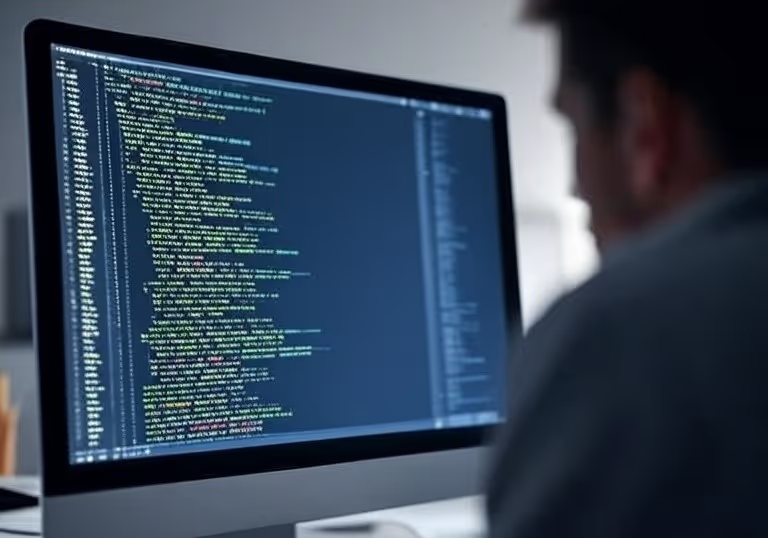
Working Effectively with Legacy Code: Strategies, Tools, and Tips
Key best practices include:
- Understand the Codebase: Before making changes, invest time in comprehending the existing architecture, key components, and their interactions. This may involve reviewing documentation, conducting "software archaeology" to trace code history, and collaborating with experienced team members or original developers.
- Establish a Safety Net with Tests: Implement automated tests, particularly characterization tests and unit tests, to cover critical functionality and establish a baseline for existing behavior. This safety net allows for confident modifications and refactoring by quickly detecting unintended regressions.
- Refactor Incrementally: Avoid large-scale rewrites unless absolutely necessary. Instead, apply small, manageable refactoring steps. Techniques like "Wrap Method" or "Sprout Class" can help isolate and improve specific parts of the code without affecting the entire system.
- Prioritize Safety and Stability: Ensure that any changes do not introduce new bugs or break existing functionality. Focus on fixing the most critical issues first, and keep changes minimal to reduce risk.
- Keep New Code Clean: When adding new features or modifying existing ones, adhere to modern coding standards and best practices. This prevents the codebase from becoming even more unmanageable in the future.
- Document as You Go: Record insights, design decisions, and changes made during the process. This helps future developers understand the modifications and the rationale behind them.
- Utilize Modern Tools: Leverage static analysis tools, code metrics, and visualization tools to gain deeper insights into the codebase's health and complexity.
- Collaborate and Communicate: Engage with stakeholders, original developers, and other team members to gather insights, share knowledge, and ensure alignment on goals and changes.
- Embrace Continuous Improvement: View working with legacy code as an ongoing process of continuous learning, refactoring, and improvement, rather than a one-time project.
Want to stop firefighting and start improving legacy code? Download our free Legacy Code Survival Guide.
Automated Tools for Legacy Code Analysis and Transformation
Modernizing large legacy systems, especially those in US enterprises with massive, decades-old codebases, is complex. Manual work alone can be slow and error-prone. Specialized tools can speed up the process, reduce risk, and improve accuracy by automating parts of analysis, refactoring, and documentation.
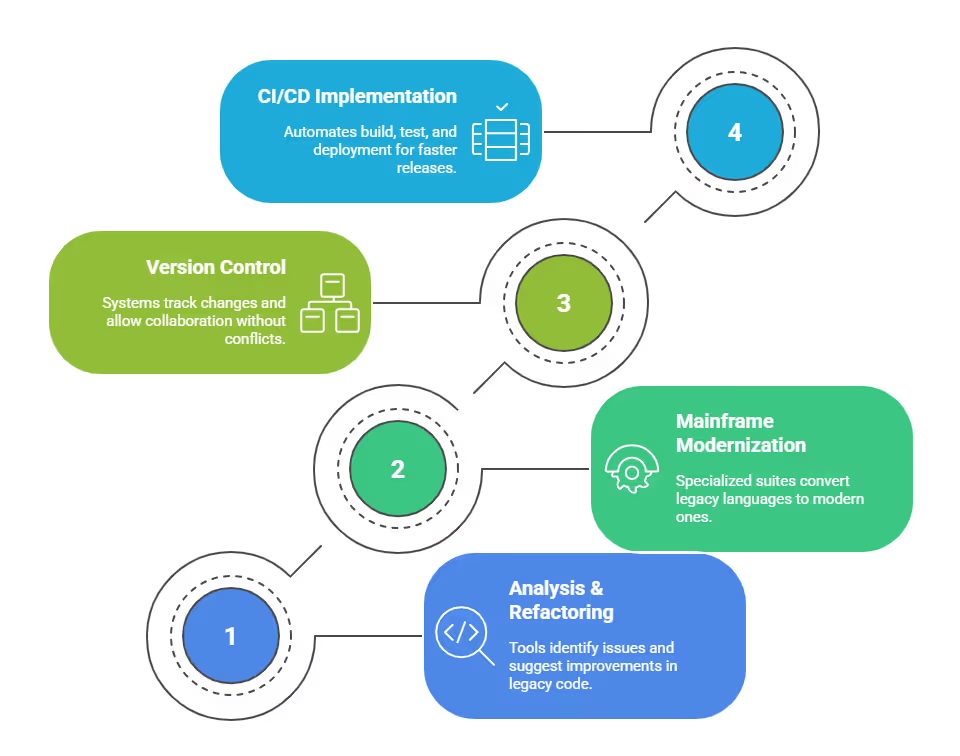
1. Analysis and Refactoring Aids
Code Understanding and Issue Detection
- Modern tools can quickly scan huge codebases, identify patterns, and detect issues like dead code, overly complex logic, or potential security risks.
- This makes it easier to prioritize what to fix first instead of guessing.
Automated Refactoring Suggestions
- Some tools can recommend ways to simplify or restructure code, such as breaking long functions into smaller, focused methods or replacing outdated syntax.
- Example: A US building materials supplier used an automated modernization tool to convert old CBasic code into Python, generating documentation and tests in the process.
Predicting Change Impact
- Tools that analyze past updates can predict how a new change might affect performance, stability, or compatibility.
- This reduces the risk of introducing new bugs and helps plan safe release schedules.
2. Specialized Tools for Mainframe and Enterprise Systems
For large-scale legacy environments, particularly mainframes, specialized modernization suites are essential.
Mainframe Modernization Suites
- Products like Adam can automatically convert legacy languages such as Assembler or COBOL into Java or C#.
- Example: A US government agency with over 45,000 employees used LIBER*M to update its IBM mainframe batch processing systems, cutting modernization time and lowering operational risk.
Dependency Mapping Tools
- These tools create visual maps showing how different parts of a legacy system depend on each other.
- This is critical for avoiding accidental breakage when making changes and for planning incremental updates.
3. Version Control and CI/CD for Legacy Code
Even with powerful modernization tools, basic development best practices remain essential.
Version Control Systems (e.g., Git)
- Track every change to the codebase.
- Allow multiple developers to work on the same system without overwriting each other’s work.
- Provide a quick way to roll back to stable versions if something goes wrong.
Continuous Integration and Continuous Delivery (CI/CD)
- Automate build, test, and deployment steps so changes are tested and integrated frequently.
- Reduces the chance of large, unstable releases and speeds up delivery.
Boost your team’s efficiency, grab our Legacy Code Refactoring Checklist now.
Challenges of Legacy System Integration
Modernizing legacy systems often comes with its own set of unique challenges beyond just the code itself, particularly when integrating with newer components or platforms.
Data Migration Complexities
Legacy systems frequently store vast amounts of critical data, often in unstructured or outdated formats. Migrating this data to modern systems while ensuring integrity and compatibility is a significant hurdle for US businesses.
- Comprehensive Data Assessment: Thoroughly analyze existing data structures, formats, and dependencies before migration.
- Phased Migration: Implement data migration in stages, prioritizing critical data sets and validating each phase to prevent data loss or corruption.
- ETL (Extract, Transform, Load) Tools: Leverage specialized ETL tools to automate and manage the complex process of extracting data from legacy systems, transforming it into a new format, and loading it into modern databases or data lakes.
User Adoption and Training
Even the most technically brilliant modernization project can fail if users resist the new system. Long-time employees may be accustomed to old workflows, making the transition challenging.
- Early User Involvement: Involve end-users throughout the modernization process, from design to testing. Their feedback is invaluable for creating user-friendly interfaces and functionalities.
- Phased Rollout: Implement new systems or features in stages, allowing users to gradually adapt and providing ample support. Pilot programs with a small group of users can help identify and resolve issues before a wider rollout.
- Comprehensive Training and Support: Provide extensive training programs, clear documentation, and ongoing support channels to help users navigate the new system effectively. Emphasize the benefits for their daily work.
Securing the Transition
The modernization process itself can introduce new security risks if not managed carefully. Integrating legacy systems with modern platforms may expose vulnerabilities in the existing architecture.
- Security by Design: Incorporate security considerations at every stage of the modernization lifecycle, from initial planning to deployment and ongoing maintenance.
- Regular Security Audits: Conduct frequent security audits and penetration testing on both the legacy components and the newly developed or refactored parts to identify and address vulnerabilities proactively.
- Compliance Checks: Continuously verify that the evolving system adheres to all relevant industry standards and regulatory compliance requirements throughout the transition.
Benefits of Cloud Migration for Old Codebases
For US organizations looking to truly future-proof their operations, migrating legacy codebases to the cloud offers a transformative leap, extending beyond mere modernization.
Scalability, Flexibility, and Cost-Effectiveness
Cloud environments intrinsically provide benefits that on-premises legacy systems struggle to match.
- Elastic Scalability: Cloud platforms allow applications to scale resources up or down dynamically based on demand, ensuring optimal performance during peak loads and cost efficiency during low usage. This is particularly beneficial for seasonal businesses in the US.
- Enhanced Flexibility: Cloud-native architectures, often based on microservices and containers, offer unparalleled flexibility for development and deployment. This allows for rapid iteration and deployment of new features without impacting the entire system.
- Reduced Infrastructure Costs: Shifting from capital-intensive on-premises hardware to a pay-as-you-go cloud model significantly reduces infrastructure maintenance, power, and cooling costs.
Enabling Modern DevOps Practices
Cloud adoption facilitates the implementation of modern DevOps (Development and Operations) practices, streamlining the entire software delivery pipeline.
- Automated Deployments: Cloud platforms provide robust tools for automated deployments, enabling continuous integration and continuous delivery (CI/CD) pipelines. This means code changes can be tested and deployed rapidly and reliably.
- Improved Collaboration: Cloud-based development environments and tools enhance collaboration between development, operations, and other teams, breaking down silos and accelerating problem-solving.
- Monitoring and Observability: Cloud providers offer advanced monitoring and logging tools that provide deep insights into application performance and health, enabling proactive issue resolution and continuous optimization.
What' Next
Legacy code isn’t going anywhere, but that doesn’t mean it has to slow you down. With the right mindset, tools, and techniques, developers can transform even the messiest codebases into maintainable, high-performing systems. Whether it’s improving test coverage, refactoring safely, or reducing technical debt, each step you take brings long-term value. Mastering legacy code is no longer optional, it’s a competitive edge. So don’t just maintain, optimize, modernize, and lead with confidence.
The future belongs to teams who can adapt the old while building the new.
Take your first step today, your legacy code doesn’t have to define your future.

